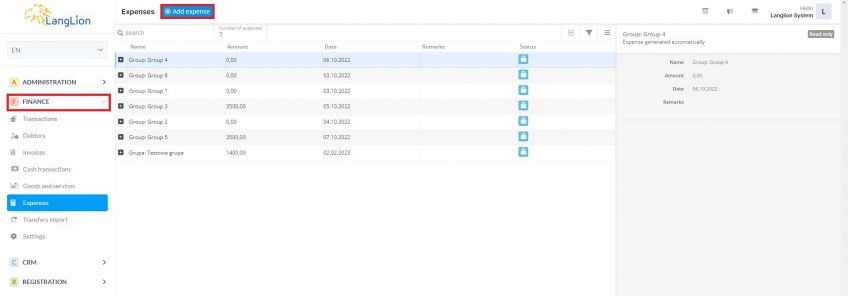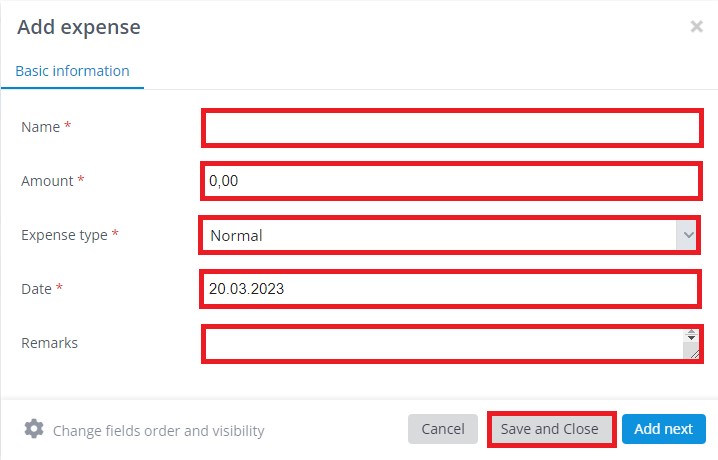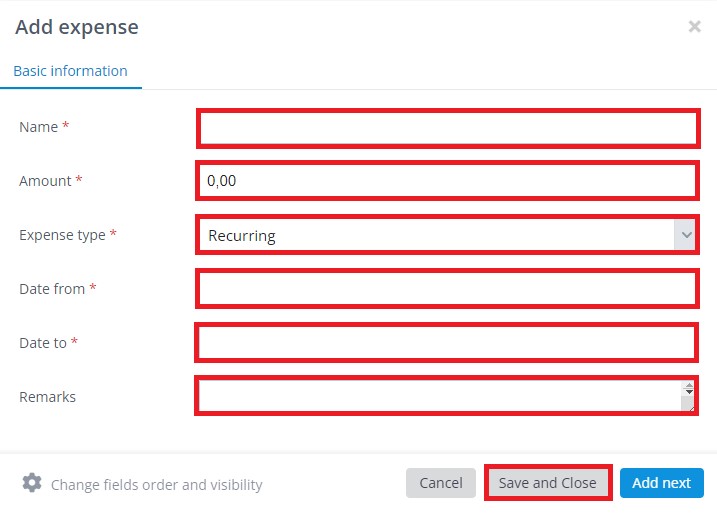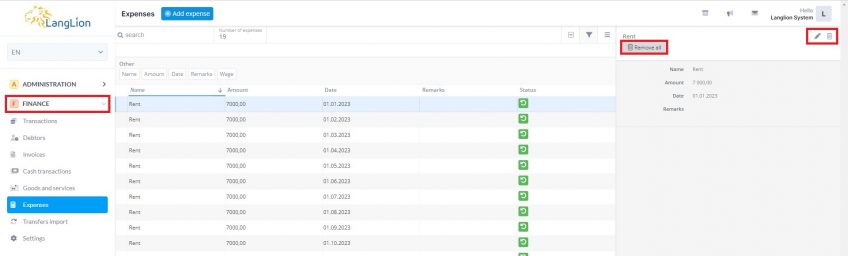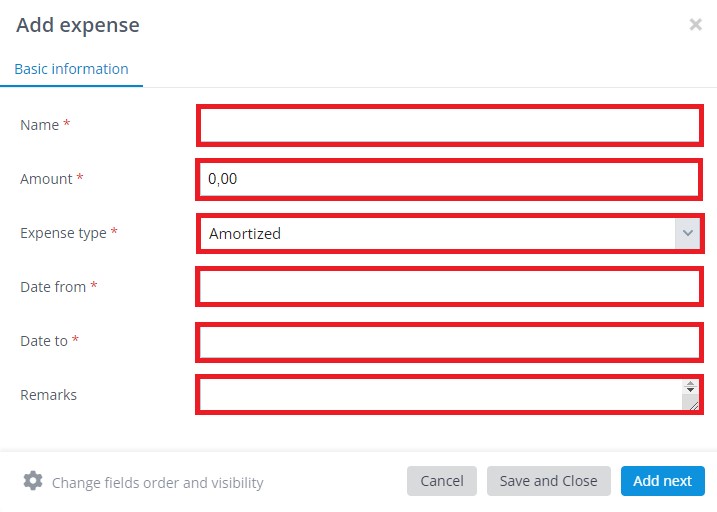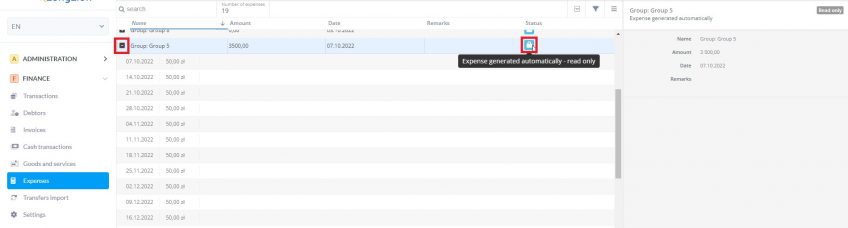Expenses
Running a school involves paying different types of costs. They may be of a fixed or cyclic nature. The LangLion Platform allows you to record costs. So add more items in the registry and at a later stage, you’ll be able to filter it and draw up reports.
How to add the first cost?
Go to the Finance module and choose Expenses tab, then click on Add expense. In the editing window enter its name, amount, set type (normal, recurring or amortized) and the date with which it should be taken into account and save the changes.
How to enter a recurring cost?
It’s easy. Click the Add expense button, fill the fields, select the Recurring type in the edit window and specify the start and end date of the time range.
The recurring cost was added for each month of the selected time range.
If necessary, you can edit individual costs for each month, delete incorrect cost, or remove all costs of one type.
Can I add expenses that are amortized?
Of course, enter the cost by following the steps described above, but in the expense type, select the option Amortized. Enter a period of time when the expense will be depreciated and save changes.
The system broke the cost for months, taking into account its depreciation. In addition, in the expenses list, it is graphically distinguished from the remaining costs. You can also edit it or remove it from the expenses list.
Does the system treat the teacher’s salary as a cost?
Of course, and adds it for you, automatically. All you have to do is complete the teacher’s rate and generate classes in the group. If a lesson is cancelled or removed, the system takes account of such events and appropriately corrects the cost.
This way the cost associated with the salary of the teacher was automatically added. You can expand the list of group lessons. The system calculates its cost, according to the status of the lesson and the current situation in the group (eg., modified classes).