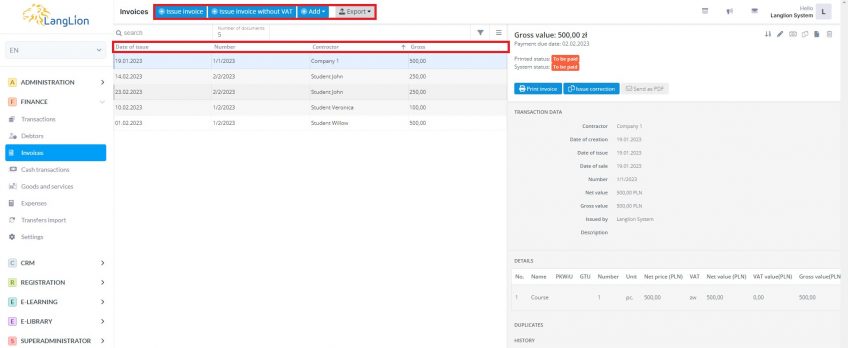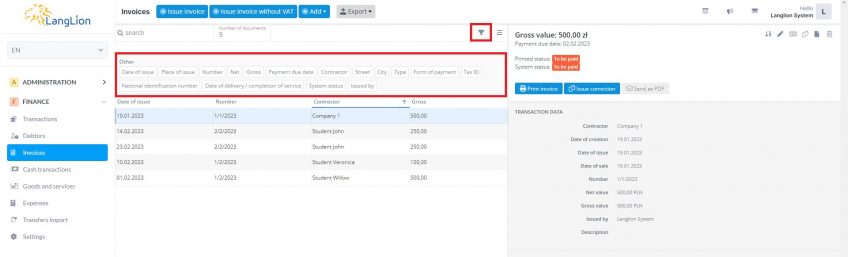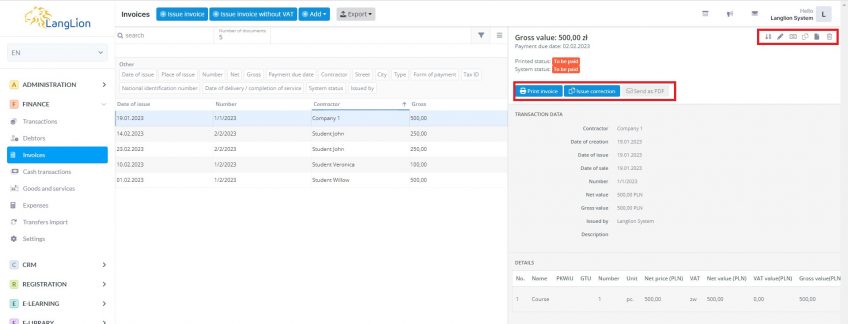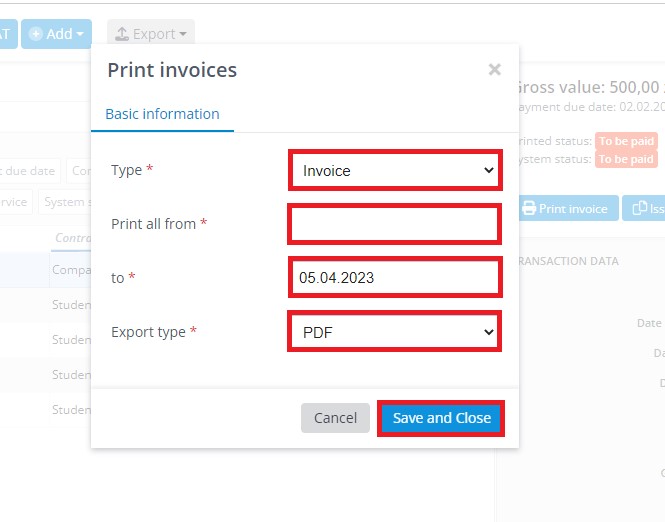Invoices
Tab Invoices consists of the list of invoices and tab General. From this level, you can also issue an invoice, add proforma.
Each user can sort the list of invoices according to i.a.:
- date of issuing – from newest to oldest one and vice versa,
- number of the invoice – alphabetically,
- contractor – alphabetically,
- gross amounts – descending and ascending.
You can filter the list of invoices by using the set of filters available for this purpose.
Each invoice and correction contain separate information that is available in the General tab. You will find information about the transaction to which the invoice has been issued and also information about:
- Invoice number
- Gross and net values
- Place of issue
- The user who issued the invoice.
Invoice management also allows you to edit data, edit the numbering, edit system status and date of payment, print a duplicate, export it to CSV file and completely remove the invoice. In addition, you have the ability to print an invoice, issue a correction to it, and send it to the recipient.
I want to print invoices – do I have to print each separately?
You do not have to click on each invoice separately to print them. Use the Export button and download documents of the given type in the specified date range.