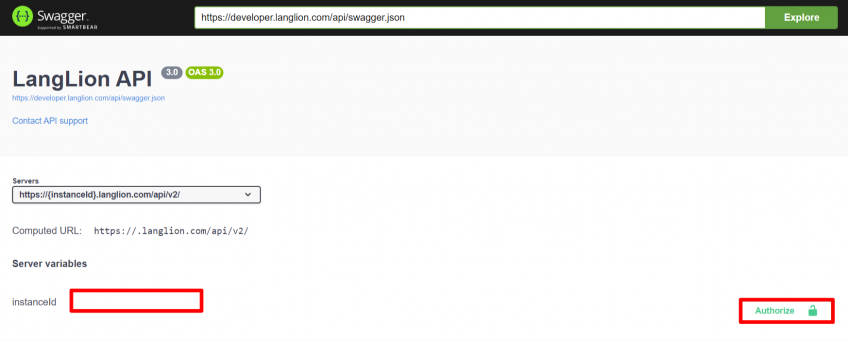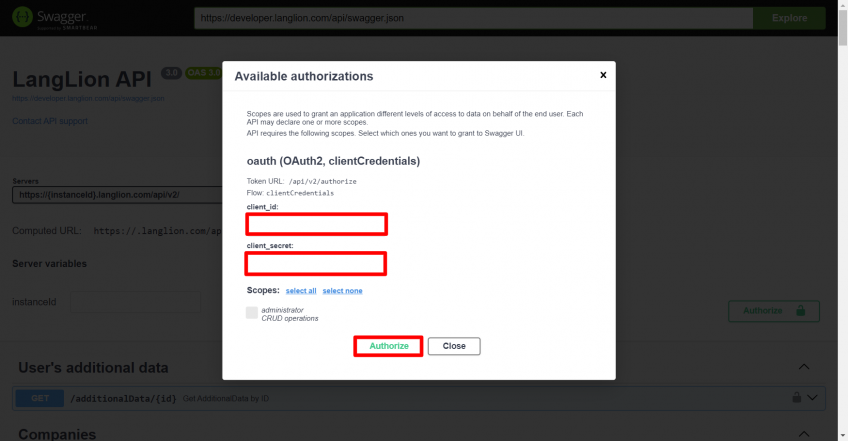API – Application Programming Interface
API (application programming interface) is a programming interface that enables data exchange between the LangLion Platform and other systems/applications.
Using the API you can get data from the LangLion Platform and post it from our system.
Where can I find API documentation?
API documentation with usage examples is available at https://developer.langlion.com/
A list of available endpoints you can find here: https://developer.langlion.com/api/
How can I access the API?
Please write to us about this at support@langlion.com
In response, you will receive access data, needed for authorization.
Thanks to them your developer can start working on our API.
How can I try the API?
Go to our website: https://developer.langlion.com/api/#/
To start authorization, enter the school ID in the „InstanceId” field. This is the name of your school from the login page address for the LangLion Platform: https://schoolname.langlion.com.
Next, click the „Authorize” button.
In the authorization window, enter the client_id and client_secret, receive from our Support, and click the „Authorize” button.
Done, now you can test individual requests to the API.
If you have any questions, please contact us at developer@langlion.com