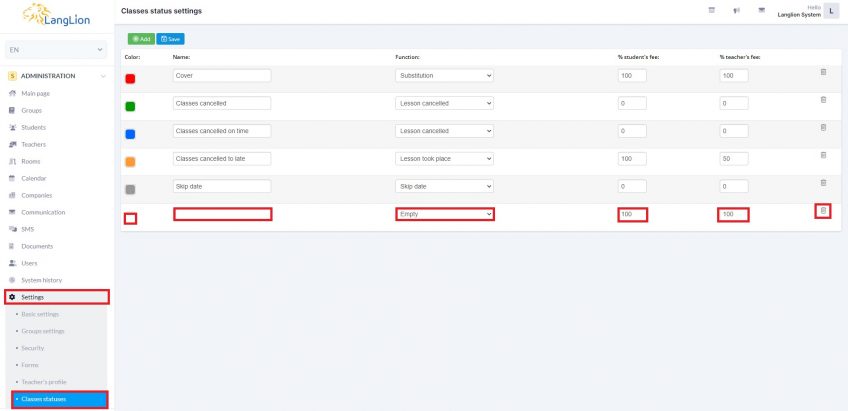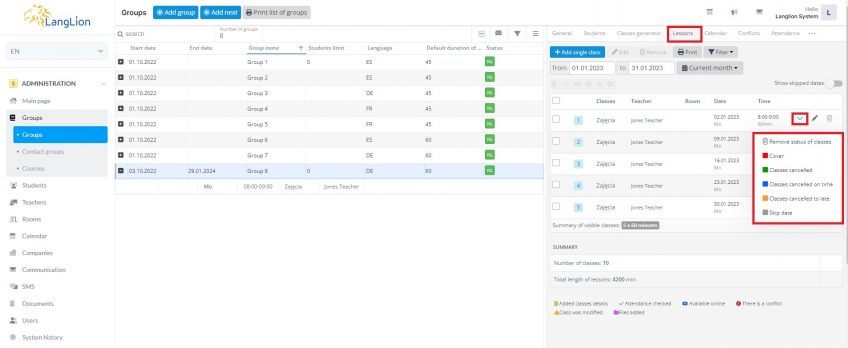Settings – Classes statuses
Categories: Administration
Quick start
The LangLion Platform allows you to assign a status to classes. This option can easily manage your lessons.
What are the classes statuses?
These are marks that you can give lessons in groups. Mark lessons according to the actual situation. If the student has canceled the lesson, mark this fact in the system. To mark lessons first, create classes status.
How to enter the classes status into the system?
1. Go to the Administration and Settings tab and select the Classes statuses tab.
2. Click on Add
3. Enter:
- Name
- Function – the available functions are:
– Empty– status is only informative, status with this function will not make changes to the system,
– Substitution – after giving the status containing this function, the system will display a replacement edition window,
– Lesson cancelled – setting this status will result in a system message, to re-generate the classes in order to add another lesson (to match the total number of lessons). The group end date will change.
– Lesson took place – this will make the lesson included in the teacher’s reckoning.
– Day off – a lesson with this status will not be included in the student’s and teacher’s settlement, the status will result in a message to re-generate the classes to add another lesson (to match the total number of lessons). The group end date will change.
– Skip date – a lesson with this status will not be included in the student’s and teacher’s reckoning, you will need to re-generate the classes to add a new lesson. The group end date will change. Lesson will not appear in the classes list.
– % of course fee and % of teacher fee. Setting the percentage will allow the correct accounting of the student and the teacher. In case of the student, the percentage of the fee is taken into consideration when it is paid hourly or hourly in advance.
4. When you have finished creating class status, click Save.
In order to assign status:
- Click on Groups.
- Then click the requested group and go to the tab Lessons.
- Next click on option Set status of classes and select status on the displayed list.