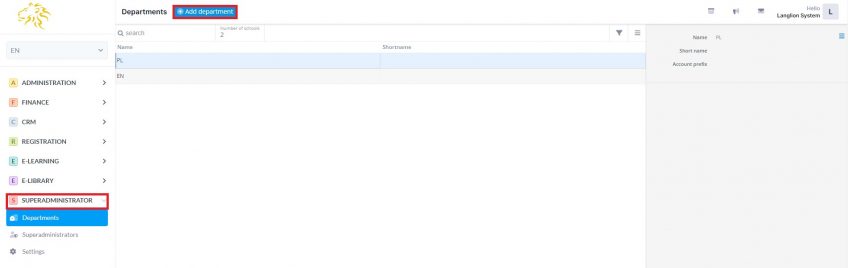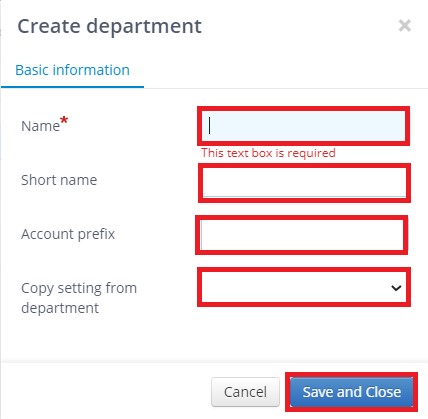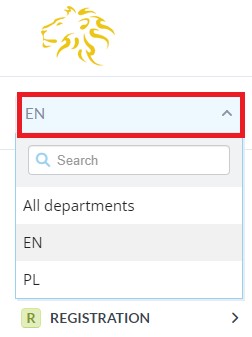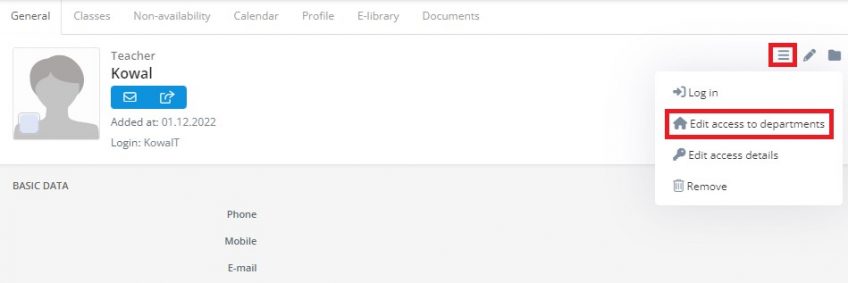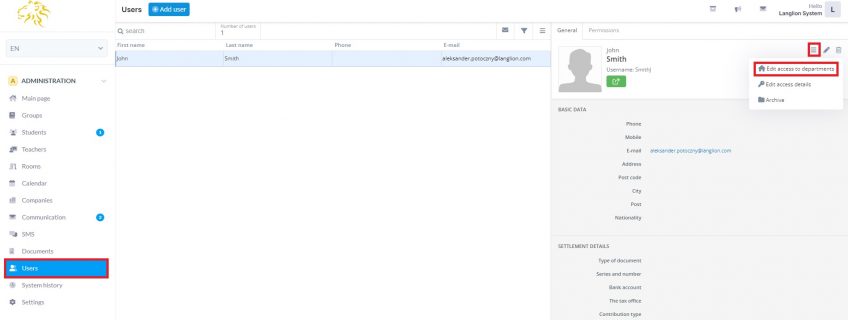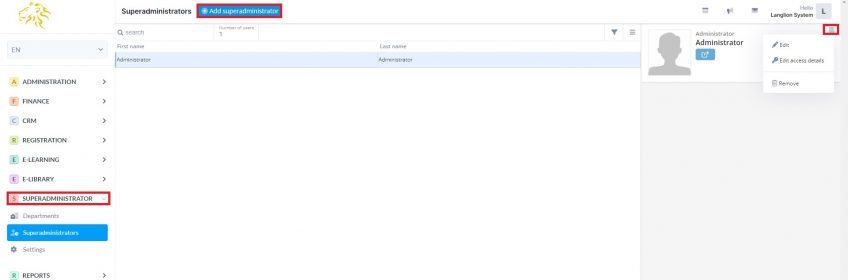Superadministrator
Many schools, by developing and expanding their offerings, decide to set up their branches to be closer to their customers. The LangLion platform lets you add and manage locations from one account.
If you decide it is necessary to add a new school department on the Platform, you should report this to our technical support in order to run the module Superadministrator.
After enabling the module, you will be able to add branches to the system, create superadministrator accounts, and define the scope of sharing some of the options between locations.
To add locations to the LangLion Platform, simply go to the Superadministrator” module and select the Departments tab. Then select the Add department button.
In the editing window, enter the name of the location and the short name and also there is the ability to copy settings from one of the previously defined locations.
Save the changes, log out and log in again.
The introduction of departments will make some changes to the system. The department manager will be able to switch between views. The location selection menu is located just above the Administration module.
In addition to selecting the view of defined department, you can also view data from all locations.
When you add departments you can edit access to them for teachers – they can teach in several branches but use only one login.
There is also the ability to edit access to departments for users (admins).
From the Superadministrator users General tab it is possible to edit/remove defined superadministrators, change their access data.
By default, all facilities have shared settings, but you can disable shared options. The Settings tab contains options that may be common to departments or not. For example, disabling the payment sharing option will make each department have the ability to create its own payment methods.
If you do not want the feature to be shared across all locations, just uncheck the box next to it. When you have finished editing the settings, click the „Save” button.
Please note that when you disable sharing data like languages, classes details, attendance statuses, some information might disappear from departments.
If your school departments share such information it’s best to keep it that way.