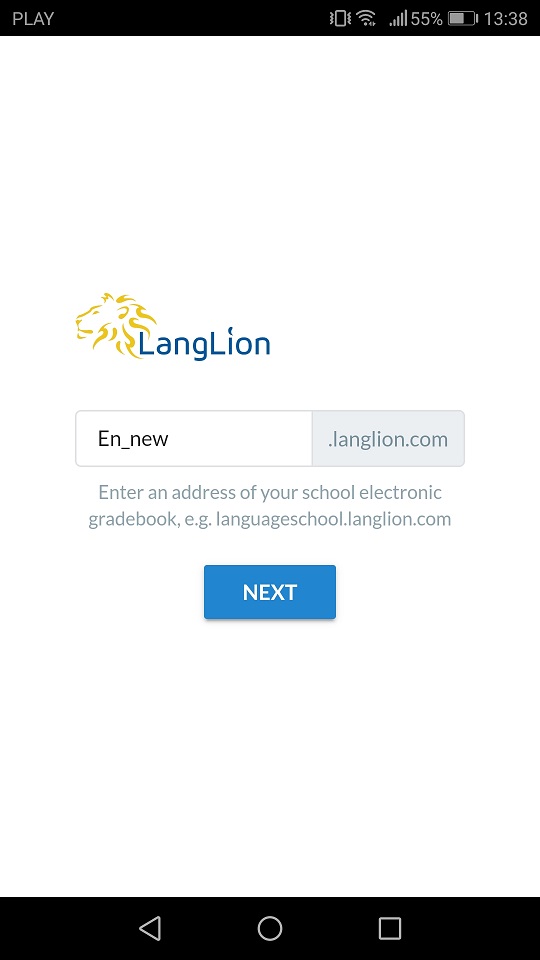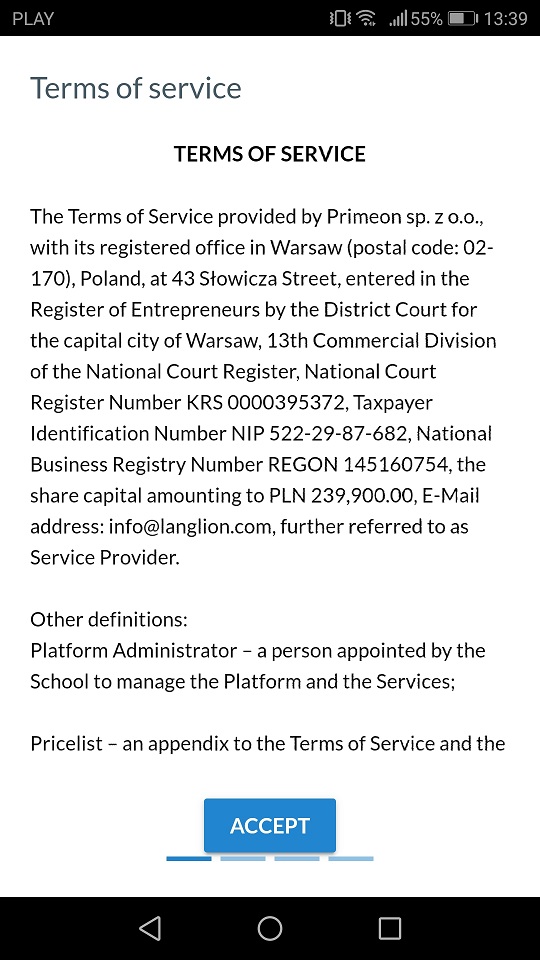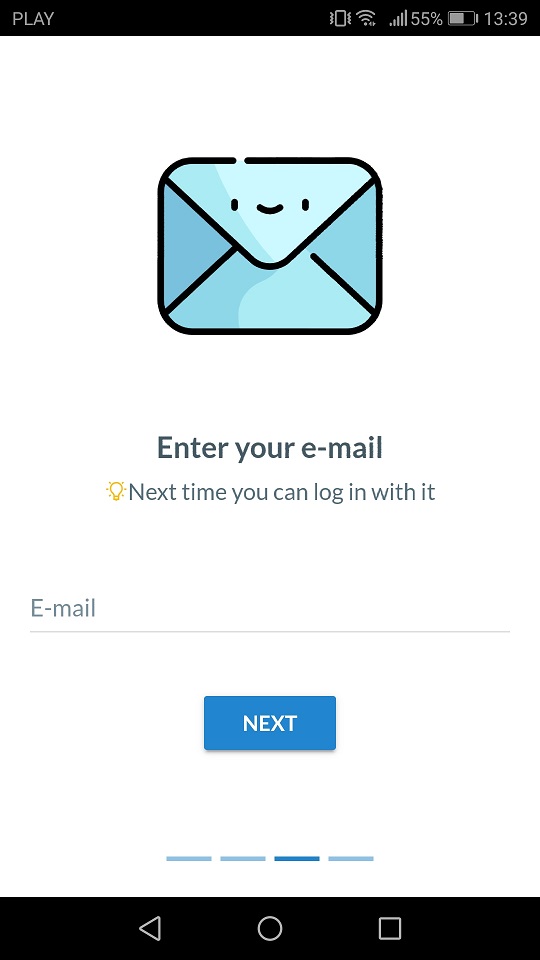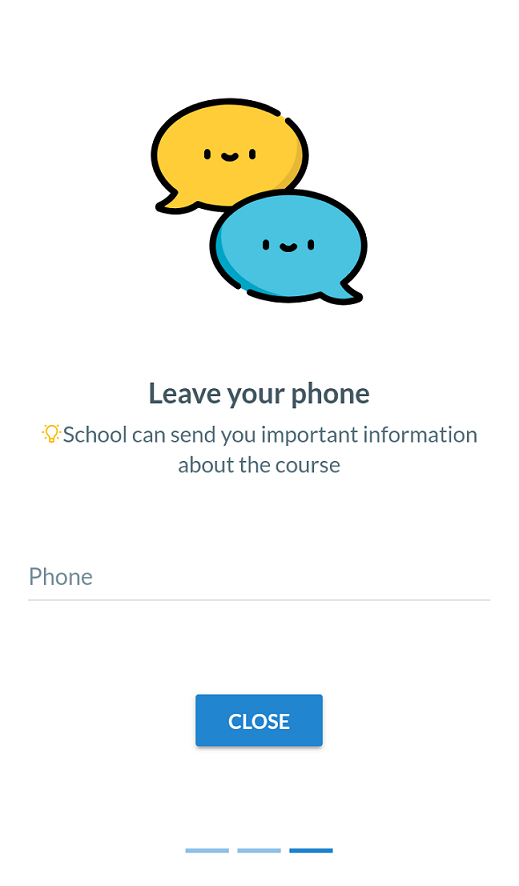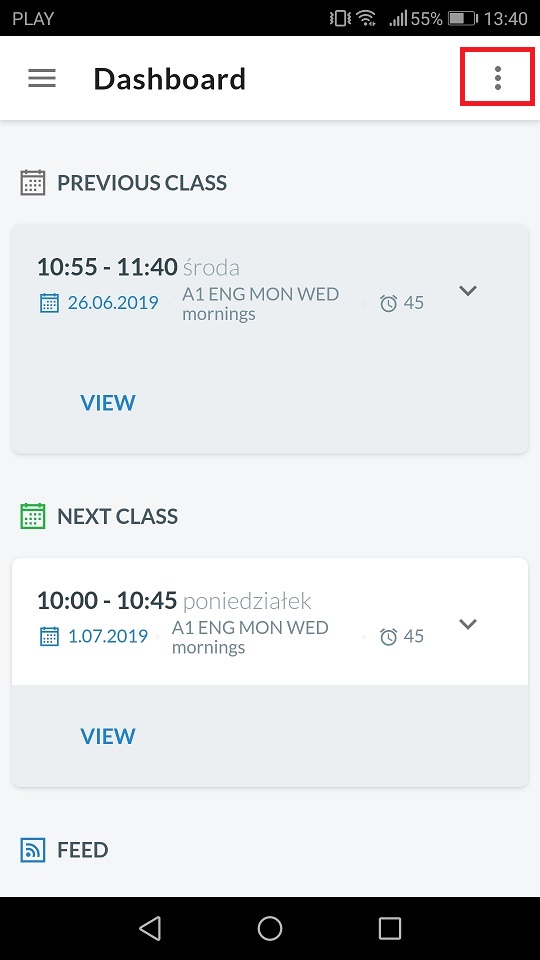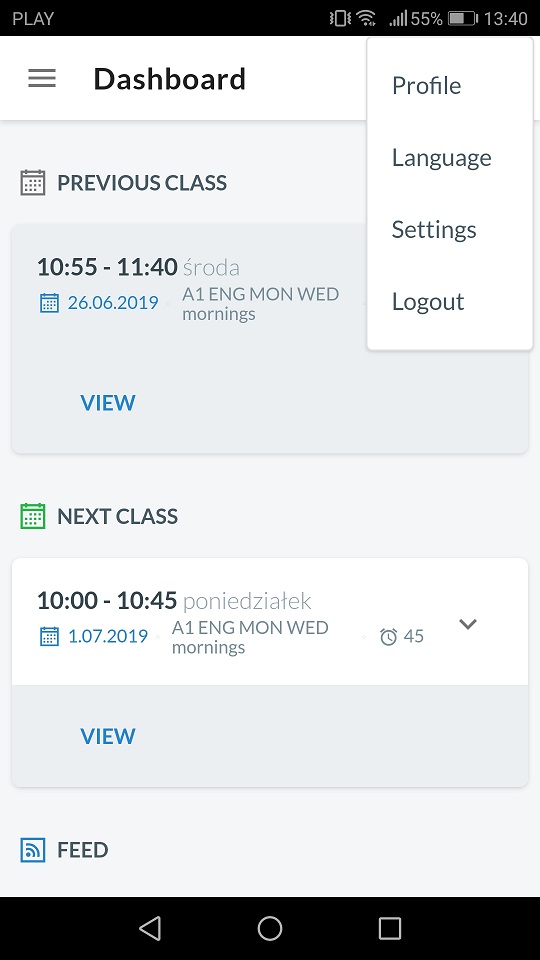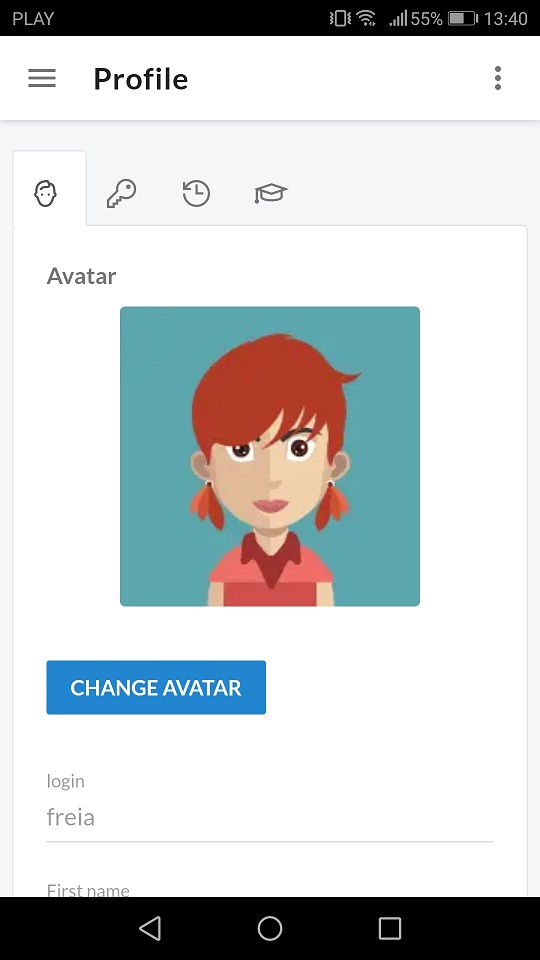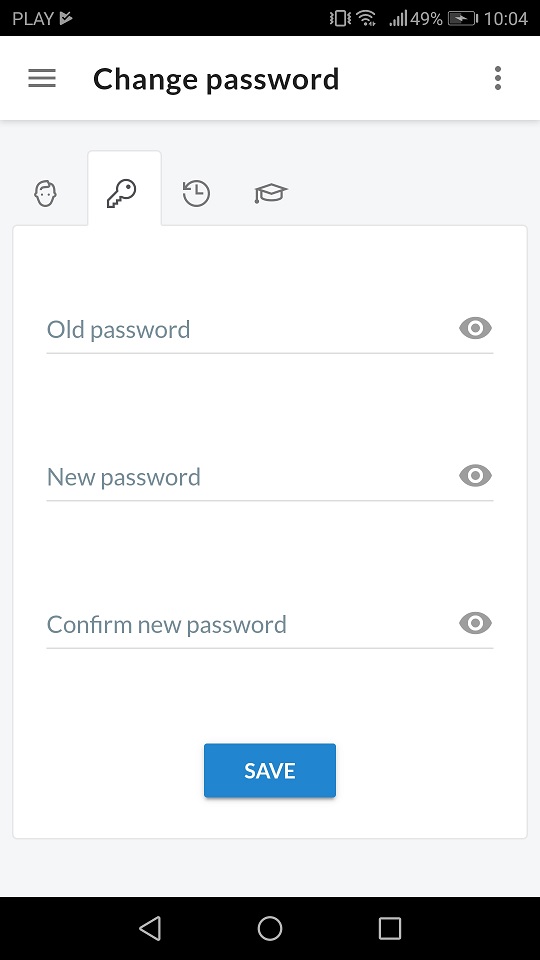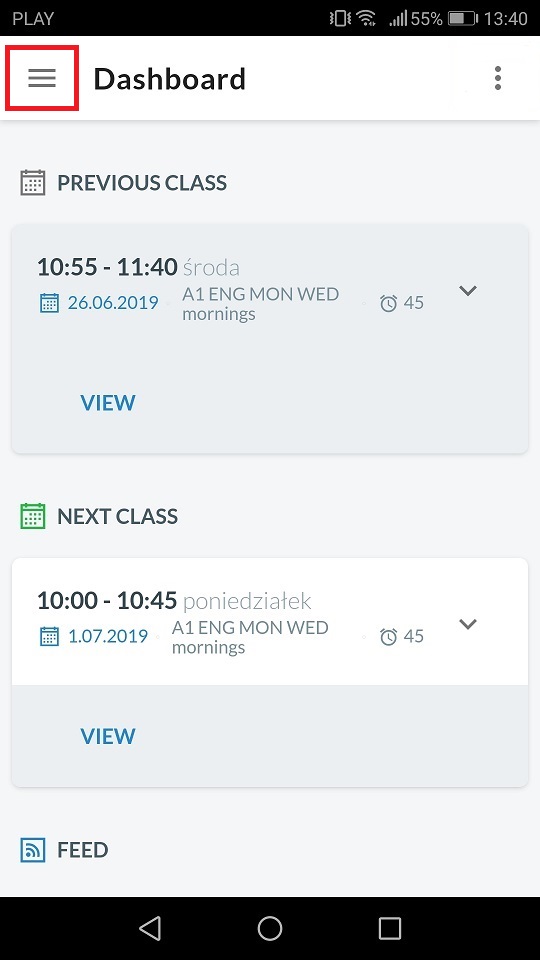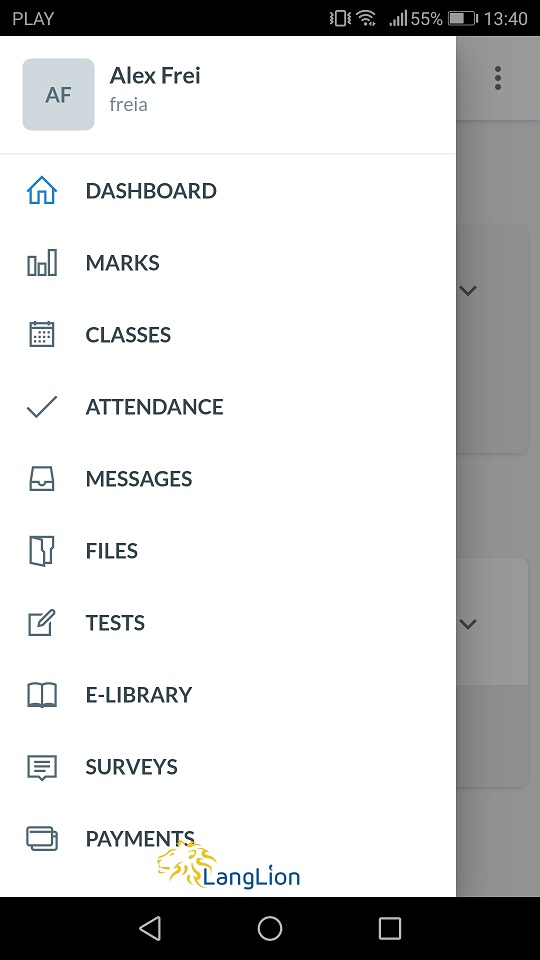Do you have access to the E-gradebook on the LangLion Platform? If so, you can already use the „LangLion for Students” application!
The application is available for mobile devices with Android 5.1 and newer and iOS 10.0 and newer.
How to start using the application?
Download the application from Google Play or App Store to your device and install. After opening the application you will see the login screen. Use your access data (login and password) to log in to the application. Remember to enter the beginning of the address of the page where you usually access the E-gradebook, for example, languageschool.langlion.com
Please note that your login details are exactly the same as those you use to log in to the web browser version. Make sure you enter the appropriate uppercase and lowercase letters.
Currently, two interface languages are available: Polish and English.
After logging in to the application, you will be asked to accept the terms of service. In subsequent windows, you will be able to complete your contact details, ie contact phone number and email address.
The application is a reflection of your panel. Everything that you see by logging in via the web browser is available in the application. The menu layout and tabs are exactly the same.
The homepage will display the nearest classes and a list of news under them, ie information on new grades, news or announcements of the school’s secretariat.
In the top right corner, under the icon of three vertically-aligned dots, you’ll find:
- settings of your profile – here you can add your profile picture or avatar, you will be able to edit contact details and update your consent to the processing of personal data (used by the school for marketing and commercial purposes), read the terms of service and privacy policy. This is also where you can change your login password, view your login history and your learning history.
- settings of the interface language
- notification settings
- the „Log out” option
The menu with e-gradebook tabs is located in the upper left corner, under the icon of three horizontal bars.
Here you will find access to your grades, list of classes, information on attendance, news and payments. Depending on which modules your school is using, you can also have access to files provided by teachers, online tests, e-library or surveys.