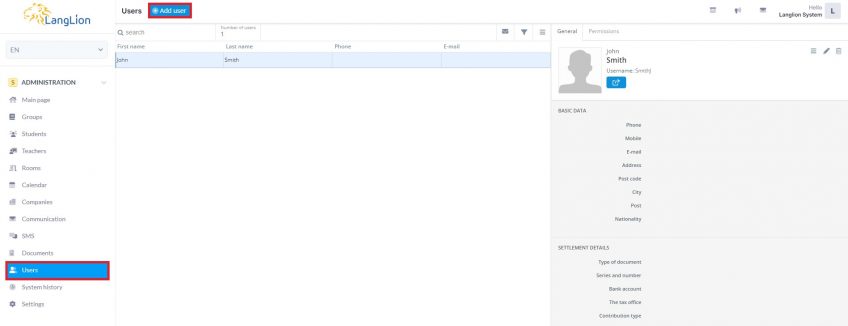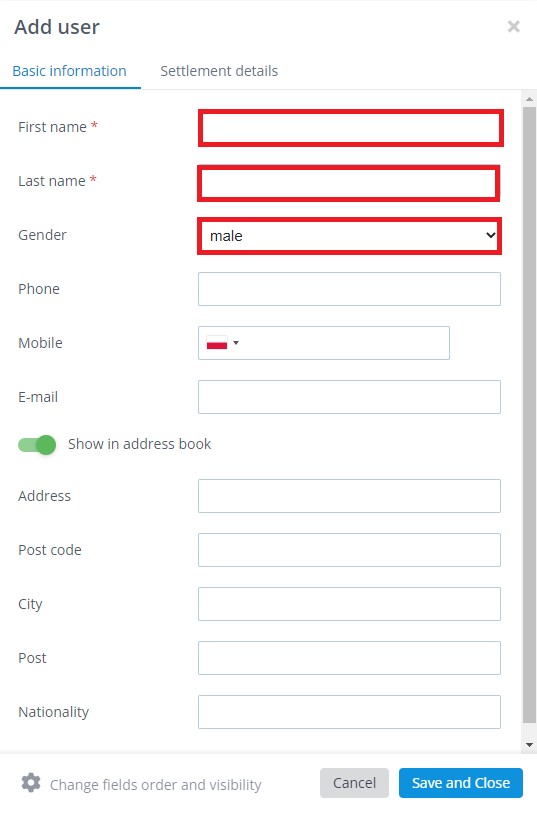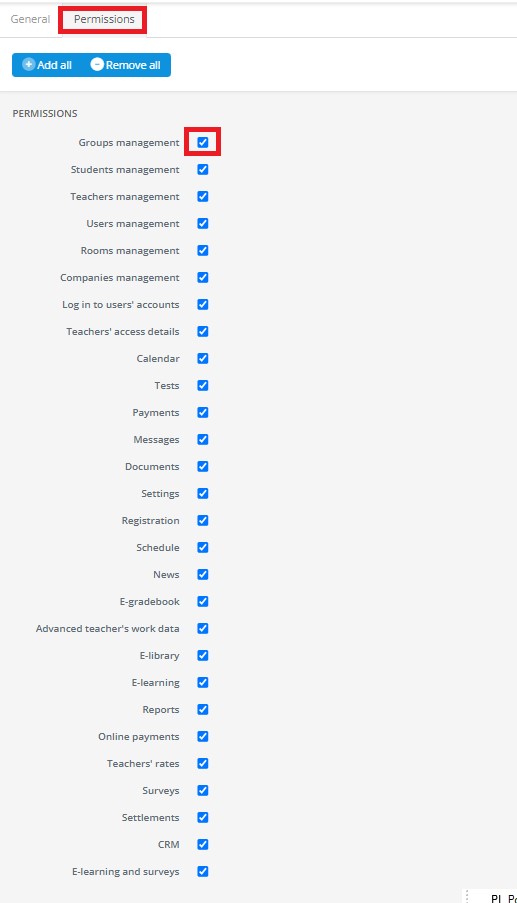Users
Categories: Administration
The LangLion system can be managed by several administrators. After adding users we can assign them different permissions.
In order to add a new user:
In menu Administration we select tab Users and then Add user.
Next we fill out the text boxes in edit window and save changes by clicking Save and close.
Then in the right menu, in tab Permissions we assign concrete permissions to a new user.