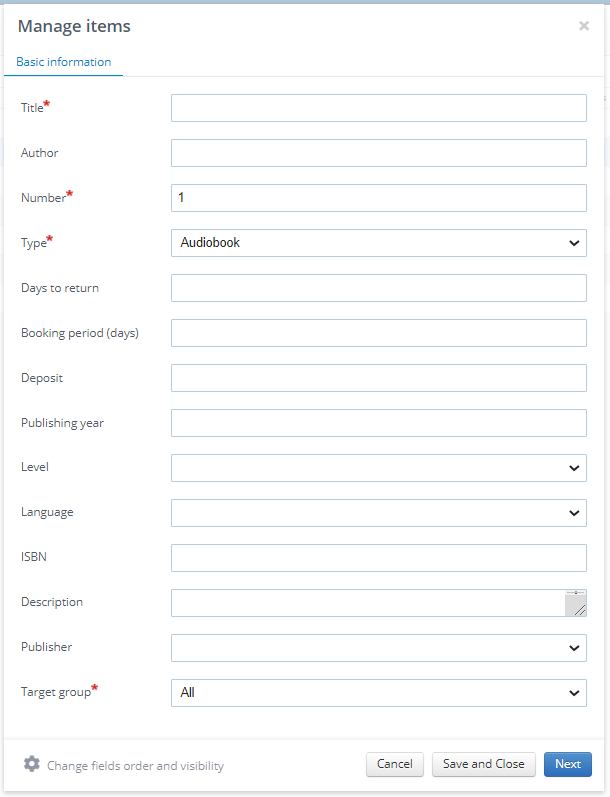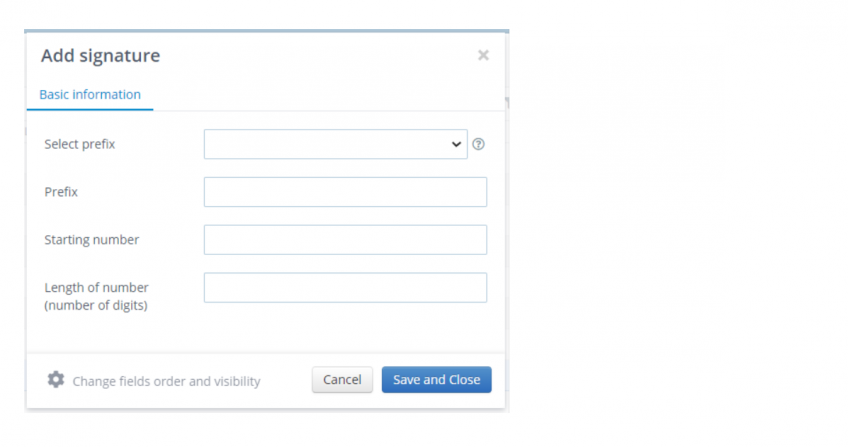Adding items to e-library
Categories: E-library
Want to enlarge your E-library catalog? Add books, magazines and a variety of learning aids to it. If you enter positions in the E-library, this will give you the opportunity to lend them later to the students and teachers.
How to add more items to the E-library?
1. Go to the E-library module and select Items tab
2. Click on Add item.
3. In the E-library position management window, enter its attributes. When filling out the position form, use the information in the E-library settings and select the level and language.
4. Click on Next
5. In the next window, we can attach a signature to an item in order to find it easily in the search box of E-library. After selecting and inserting data we click Save and close.