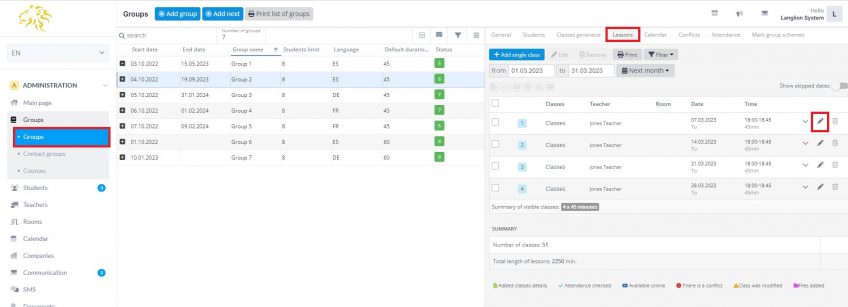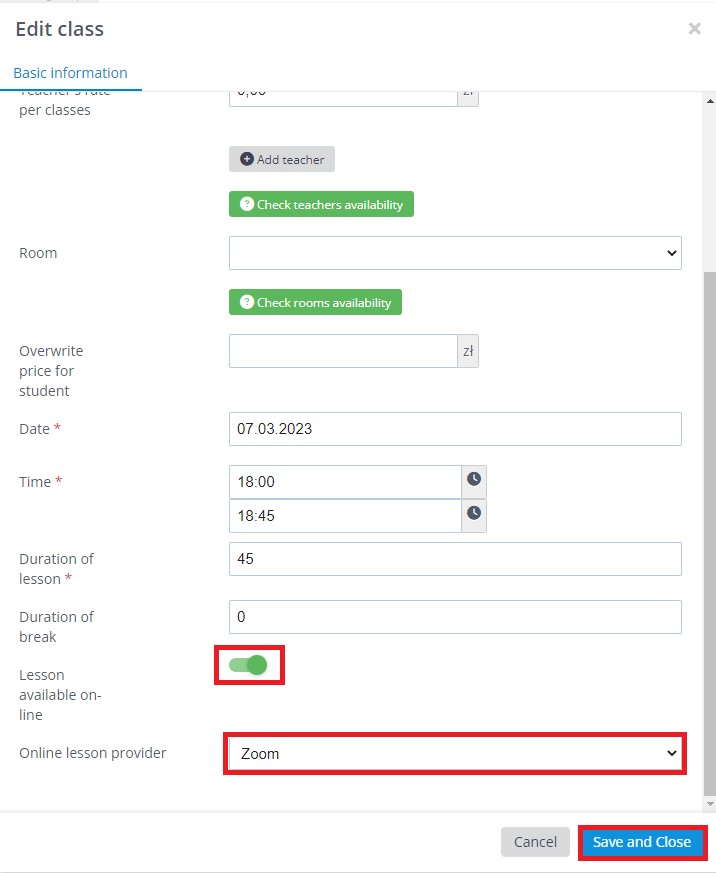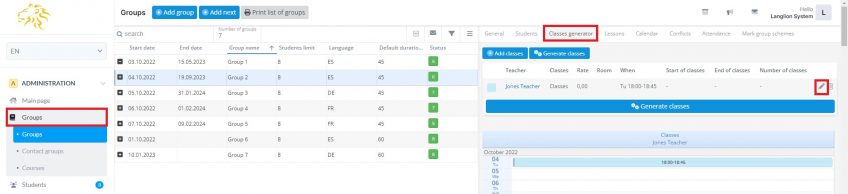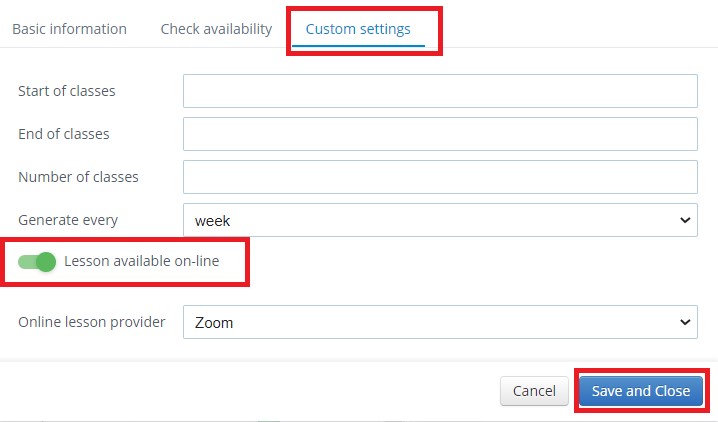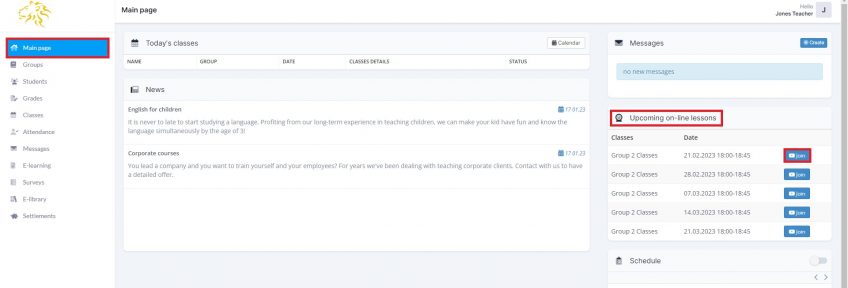Adding online lessons to classes gives students the opportunity to study outside of school.
To find out more about the general online lesson settings and the types of online lesson providers available, click ⇒ HERE
As an administrator, you can set up an online lesson from the Administration module.
How to do this?
It’s easy and you just need to select the right group and then you will go to the Lessons tab and select the lesson to edit.
Then, in the lesson edit form, select the attribute Lesson available online and save the changes.
The lesson is now available online.
Do you want the group to take classes exclusively on the Internet each meeting, during the course?
It’s easy, just generate online classes in the group.
How to generate online lessons for the whole course?
Select the appropriate group, go to the Classes generator tab. Then edit the defined classes or enter new ones.
Then, in the class edit form, go to the Custom Settings tab, select the Lesson available online attribute and save the changes.
Click the Generate classes button and confirm. Online lessons were generated for the entire course in the group.
How to start online lesson?
First, the teacher joins the online classes. Otherwise, the lesson will not be started yet.
Online classes are displayed in the teacher’s panel on the main page.
To start the lesson online, simply click on the Join button.