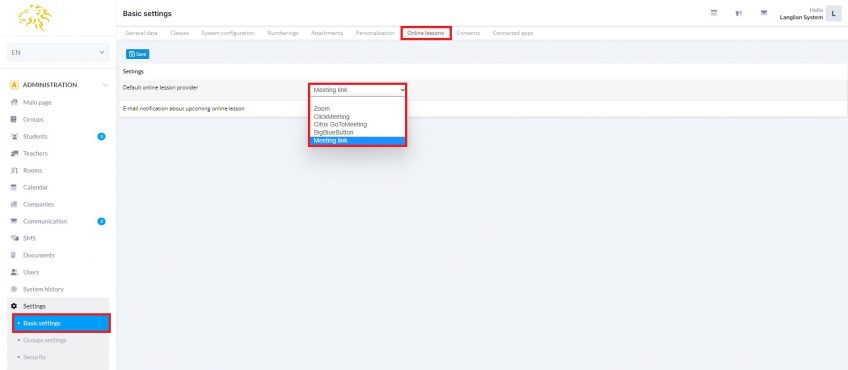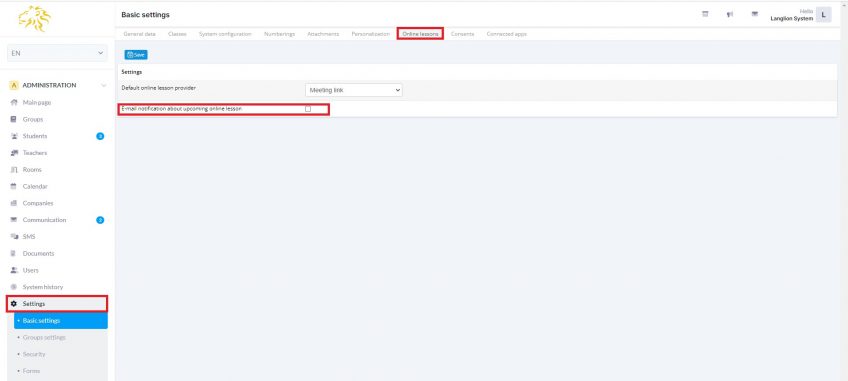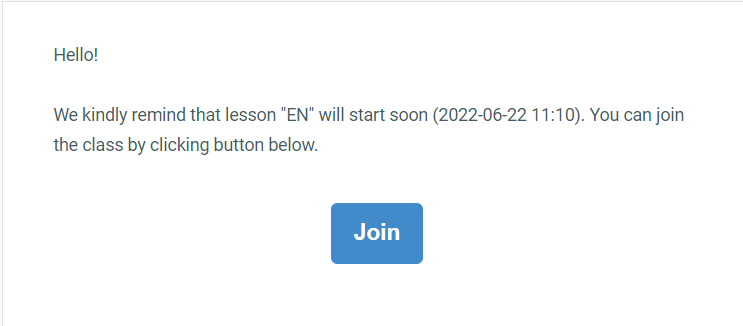Online lessons are available in the Online lessons module.
We give you the option of choosing an online lesson provider. There are 4 options available:
- Citrix GoToMeeting – it’s external and, depending on the selected plan, paid webinar software, if you have a Citrix GoToMeeting account, you can integrate it with the LangLion Platform
- ClickMeeting – it’s external and depending on the chosen plan, paid webinar software, if you have a ClickMeeting account, you can integrate it with the LangLion Platform
- Zoom – it’s external and depending on the chosen plan, paid webinar software, if you have a Zoom account, you can integrate it with the LangLion Platform
- Meeting link – you can add links to online meetings. Links to meetings can be created in any tool like Microsoft Teams or Google Meet.
In order to choose your preferred online lessons provider, go to the Administration module and select the Settings and Basic settings tab and then Online lessons tab.
Select the provider from the drop-down list and confirm by clicking on the Save button.
If you decide to integrate with other tool, go to the relevant manual (see links below).
Additionally, the system can send students e-mail notifications about the upcoming online lesson. The reminder will be sent one hour before the start of the class.
To do this, just check the „E-mail notification about upcoming online lesson” option and save the changes.
If you want notifications to be sent from each branch, you should select this option separately in the settings of each of them and save the changes.
The e-mail that the student will receive will contain information about the start time of the lesson along with a button allowing them to join the lesson.
After clicking the „Join” button, the student will be logged in to his panel immediately and will be able to join the lesson.