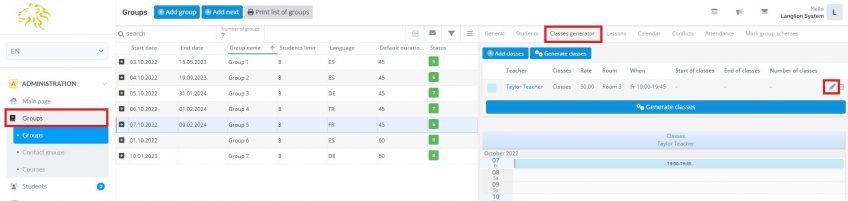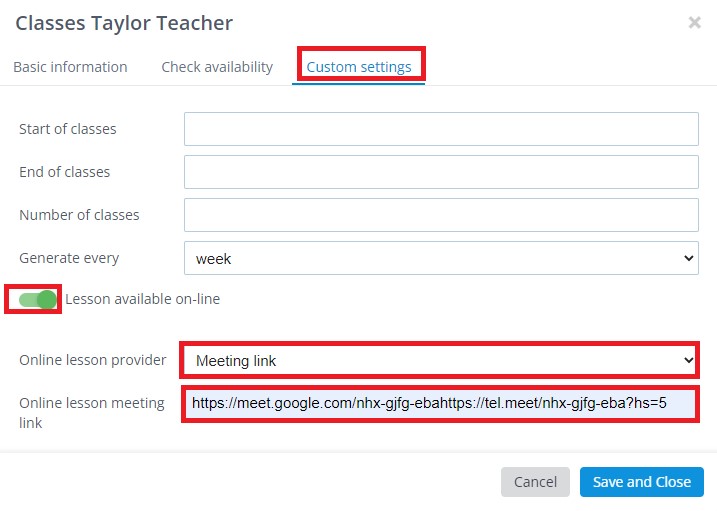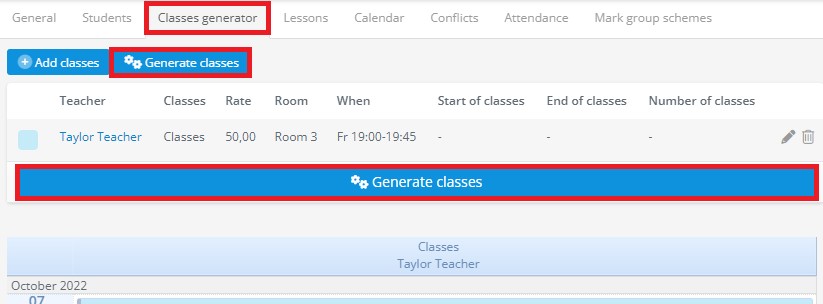Now, besides integration with Zoom, GoToMeeting or ClickMeeting you can add links to online meetings. Links to meetings can be created in tools like Microsoft Teams or Google Meet.
To use the new functionality you have to create online lesson. Go to the Group tab in the Secretariat module. Choose a group and go to Classes generator:
In the newly opened window go to Custom settings tab. Mark Lesson available on-line, select Meeting link as Online lesson provider and paste the link to the meeting
After saving, changes generate classes