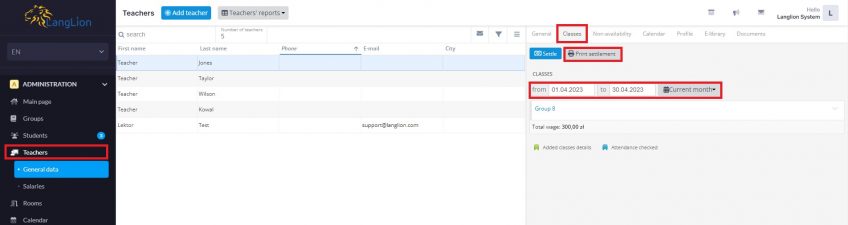You can make a list of classes in a simple way – just go to the Teachers tab, next General data, choose teacher and click Classes tab.
In the next step, enter the date range. System will display list of classes, teacher’s rate and Total wage.
You can download list by clicking Print settlement button. File will be save as PDF. File can be printed and use as attachment to an invoice or bill.