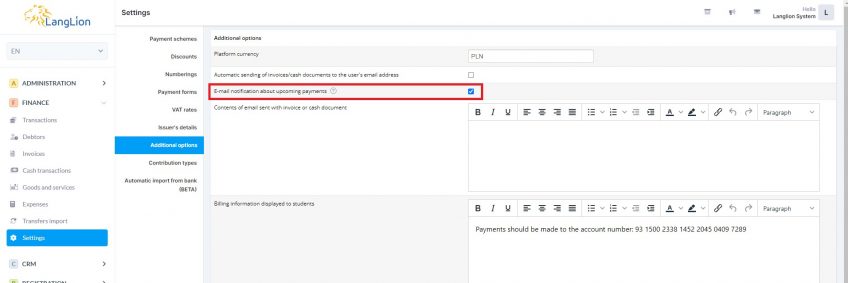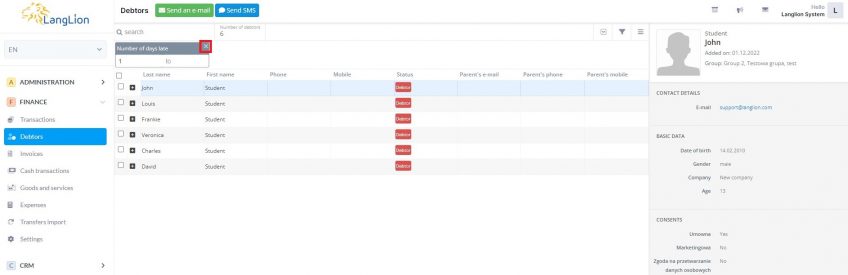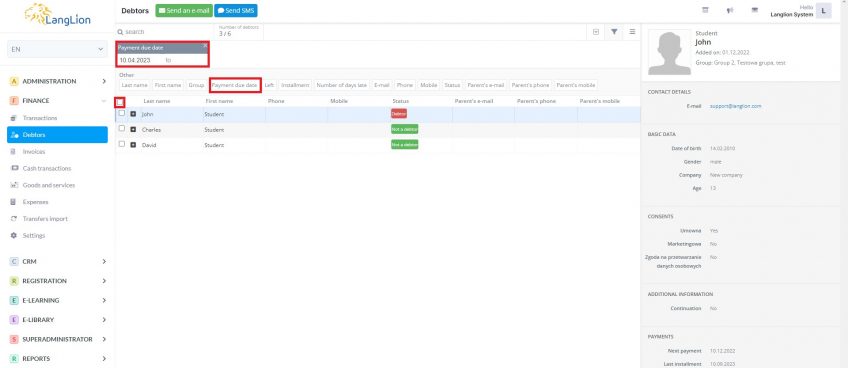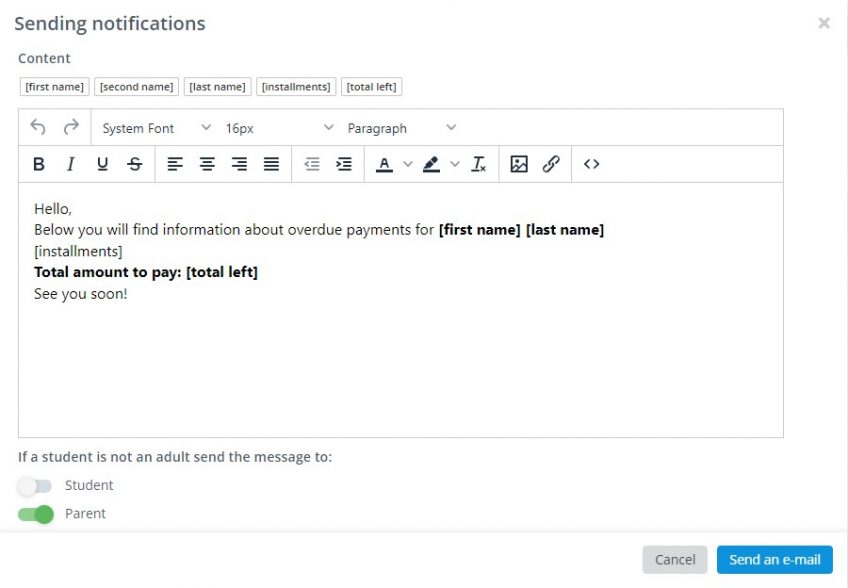If you use the Finance module, you can set the option of automatic sending of notifications to students about upcoming payments date.
The notification will be sent 1 day before the installment payment date. If you have the Online Payment module, the student can pay for the course immediately via e-mail.
To enable this option, go to the Finance module’s Settings tab. Then go to additional options and select E-mail notification about upcoming payments. The changes made should be saved with the Save button.
You can also use the list of debtors to send notifications about the upcoming payment date.
Go to the Debtorstab and remove the default filter displayed above it.
Then choose a filter that will allow you to choose the appropriate recipients of the notification. For example, if you want to send a notification to people whose due date falls on a specific day, select the Payment due date filter.
Specify the date (or date range you are looking for). The list will display people with the status Not a debtor, but there may also be debtors. Just because you are looking for people who have an instalment assigned in July does not mean that one of them is in arrears in June.
Select the persons on the list, as in the case of sending emails to debtors and click on the Send an email button.
Customize the content of the message to your needs and send to recipients.
Follow the exact same procedure if you decide to send notifications via SMS.
You can also read detailed information about the list of debtors and sending notifications to debtors.