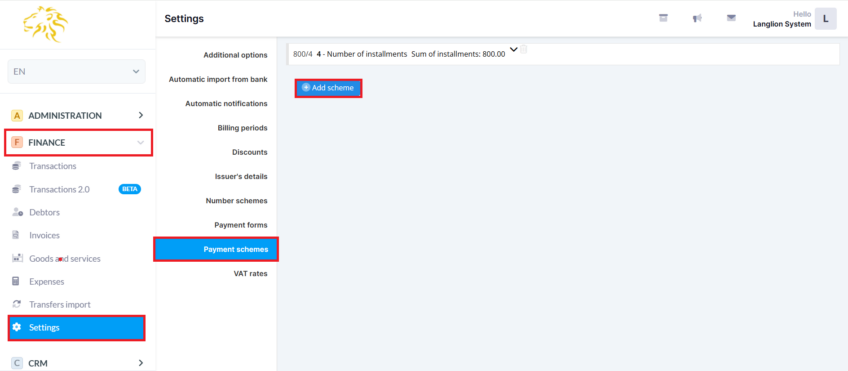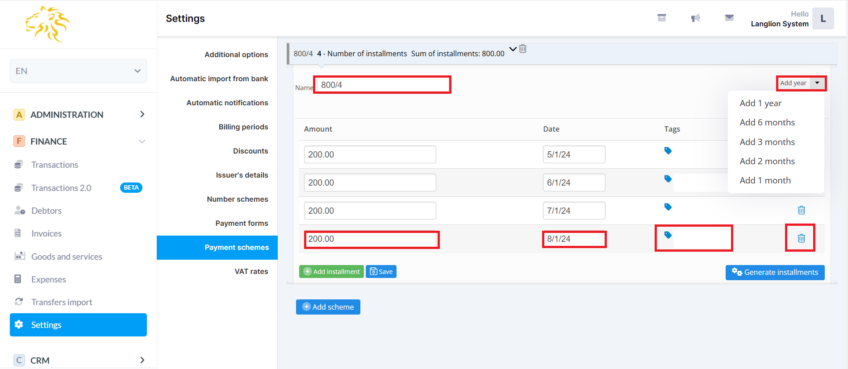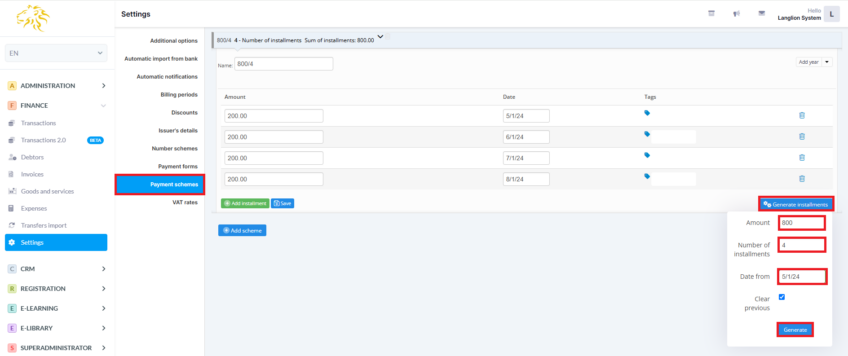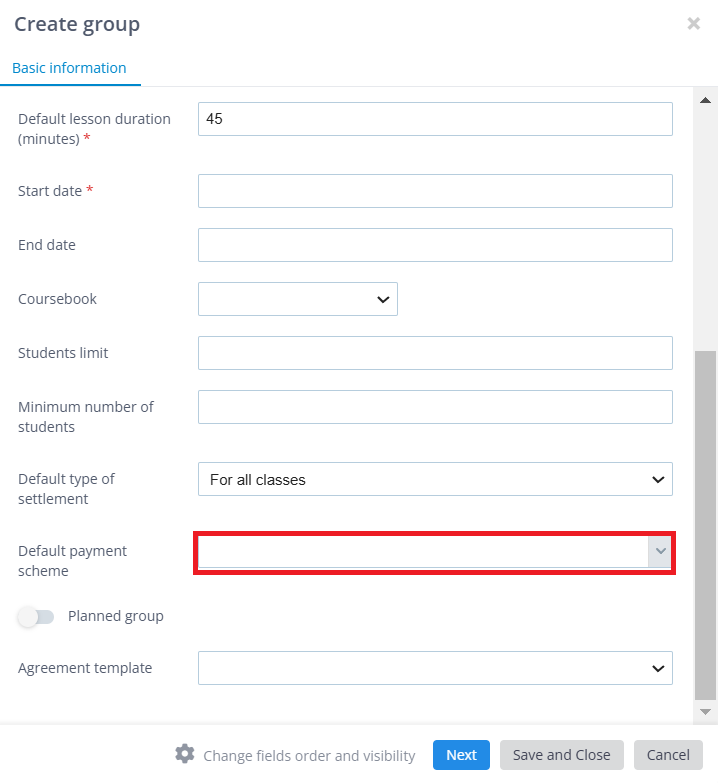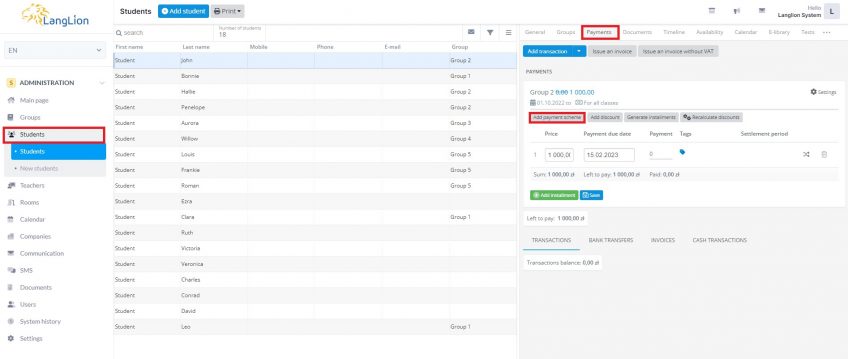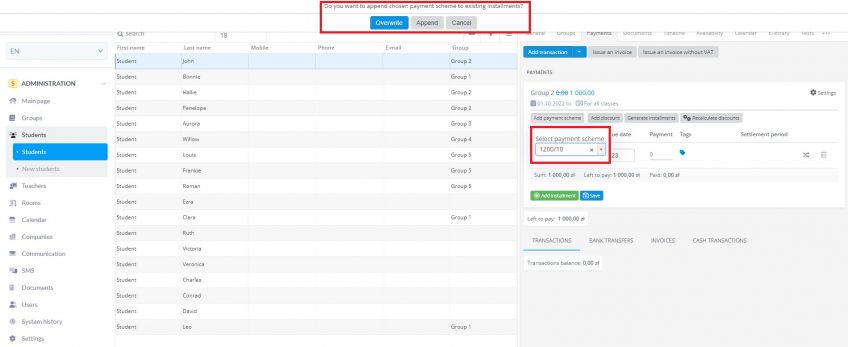Adding payment scheme
In order to add a new payment scheme:
1. From menu Finance we choose tab Settings
2. We choose Add scheme from section Payment schemes.
3. In the displayed window we have to fill out the following fields:
- Name – add a name of the scheme
- Amount – enter the amount
- Date – enter the date of payment
- Tags – you can add tags to each installment
In case, when a payment for a course will be conducted in installments, we can add another installment by clicking Add installment.
- set a payment date for the second and next installments
- every installment can be removed by clicking on the bin icon on the right-hand side.
When you have finished editing the scheme, click on Save button.
If you would like to use schemes added previously just change the payment dates by using the Add year option in the right upper corner. Simply add 1 year or 6, 3, 2, 1 month to the original payment date.
Can I create instalments automatically?
Yes, you can use this option. After clicking Add scheme, select the Generate instalments option. Enter the amount you want to split into instalments, enter the number of instalments and choose from what date the system should set the instalment payment dates. Now just click Generate.
If you want to edit the generated instalments, you can once again fill in the relevant data in the fields and select the Clear previous option. The system will make changes and the list of instalments will be generated by overwriting the previously saved ones.
How can I assign a payment scheme to a chosen group?
When creating a group, you can assign a default payment scheme so that every new student assigned to this group will have this specific scheme added in his payments.
What if I want a specific student to have a different payment scheme?
Go to the Students tab in the Administration module, choose a student on the list and in his Payments tab click on the Add payment scheme button. Select a scheme from the list and confirm if you want to overwrite the existing instalments or add this scheme to the already assigned instalments.