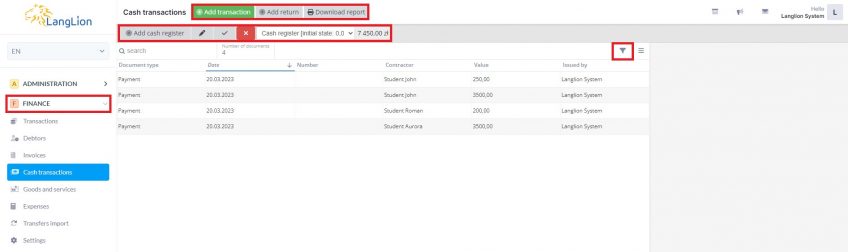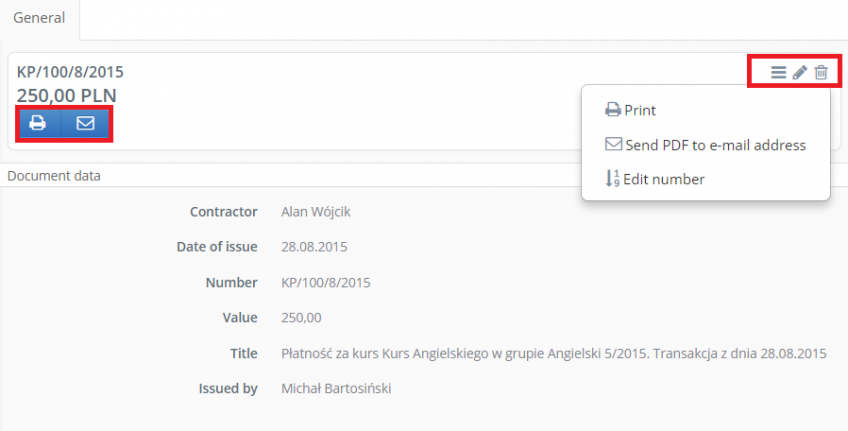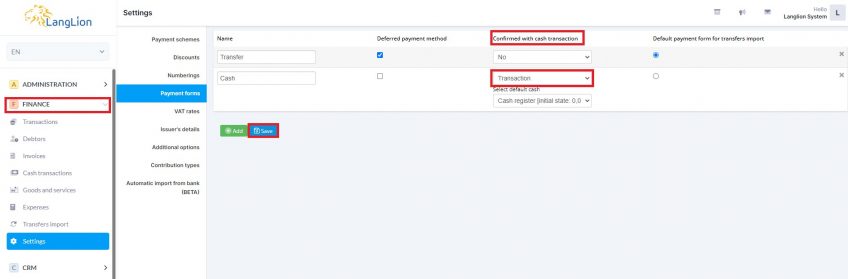Cash transactions
The Cash transactions tab contains a collection of documents. These are receipt slips and withdrawals from the cash register.
The main part of the Cash transactions tab is a list of these documents. You can filter the list and also export it to a spreadsheet.
You can:
- register cash
- register cash withdrawal (return)
- prepare a cash report for a specific period of time
In addition, you can add and edit cash registers. If you want documents to be saved to one cash register, set it as the default one.
In the General tab, you can print a cash document or send it to the contractor’s e-mail address.
You can also edit the document number or the whole cash document by clicking on proper icons, as well as remove the document.
In the section Document data we can find information on:
- contractor,
- date of issue,
- document number,
- amount that flew in or out the cash register,
- title of payment or payout,
- user who issued a document.
Can the cash documents be added automatically?
Yes, you can enter settings that allow you to automatically add cash documents to payments. Thanks to this you will save time for generating documents.
To set up the automatic addition of documents, go to the Settings tab in the Finance module and select Payment forms. With the chosen payment method, in the Confirm with cash transaction field, select Transaction from the drop-down list. Assign also the cash register in which cash documents are to be registered.
To confirm, save changes.
If you select Invoice instead of Transaction, the cash document will be automatically created only when you issue an invoice to the payment. If you select No, cash documents will not be added automatically. You will still be able to add them manually.