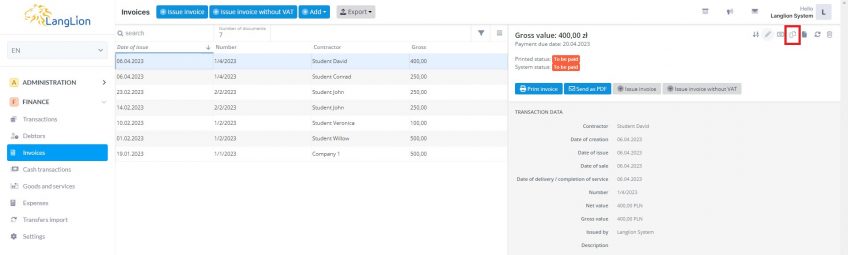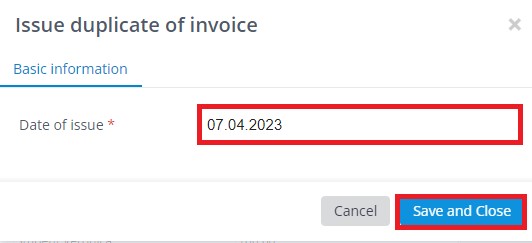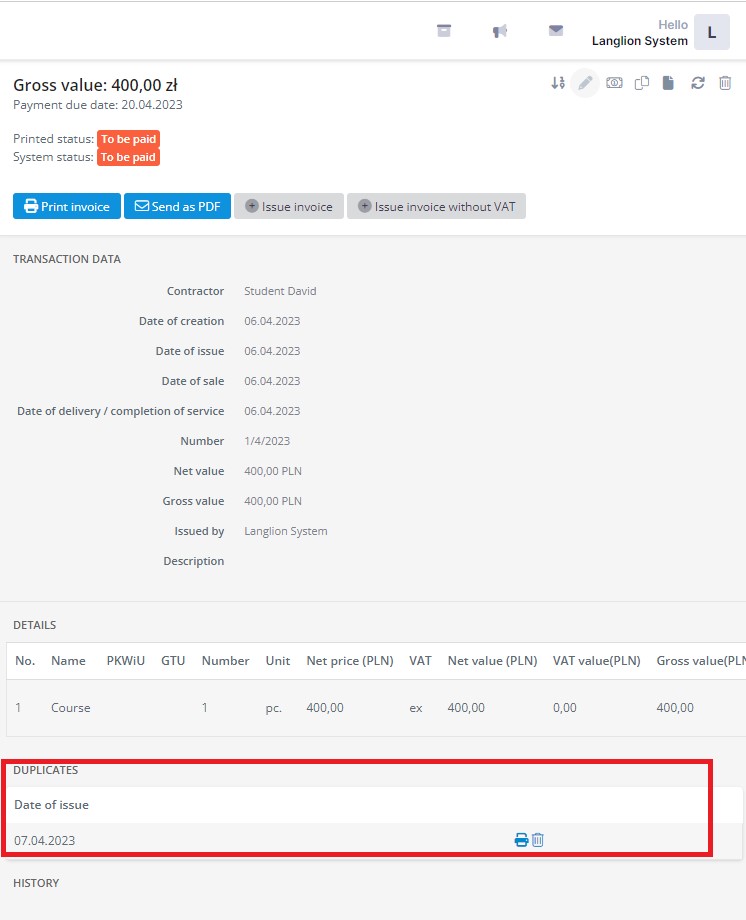How to create an invoice duplicate?
Categories: Finance
If you need a duplicate invoice, you can get it in a few steps:
- Go to the Invoices tab in the Finance module and select from the list the document to which you are issuing the duplicate,
- On the right-hand side, click on the Issue duplicate icon,
- Enter the date of issue and click on the Save and close button
You can print out the duplicate, and in case it was created by mistake, you can always delete it. You will find the invoice duplicate below the details of the originally issued invoice.