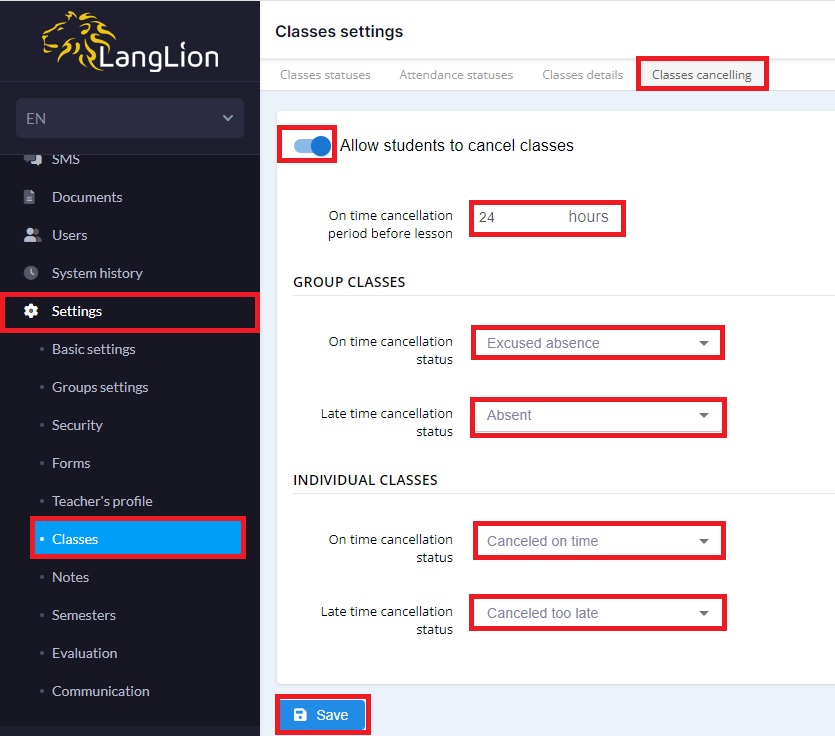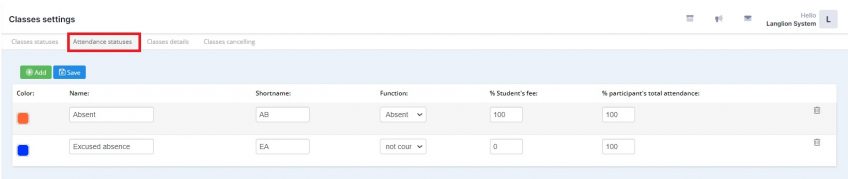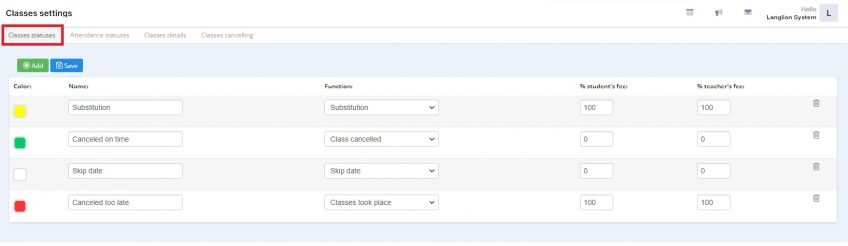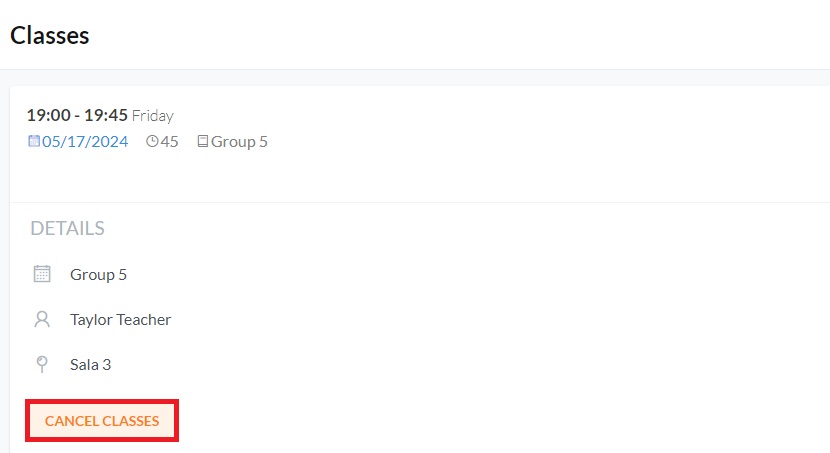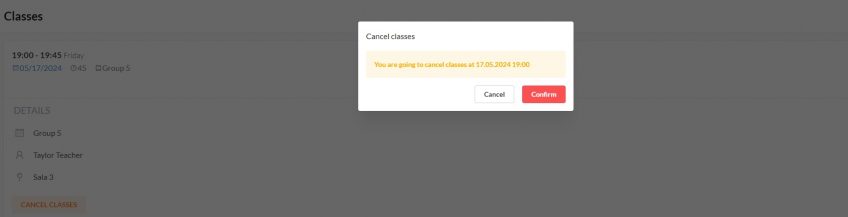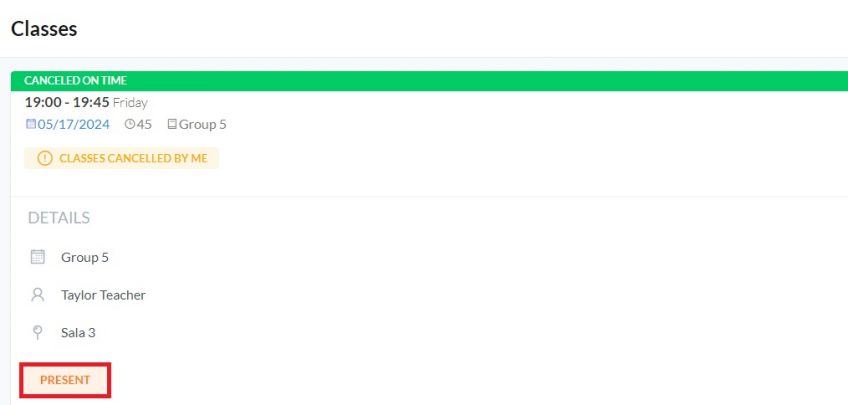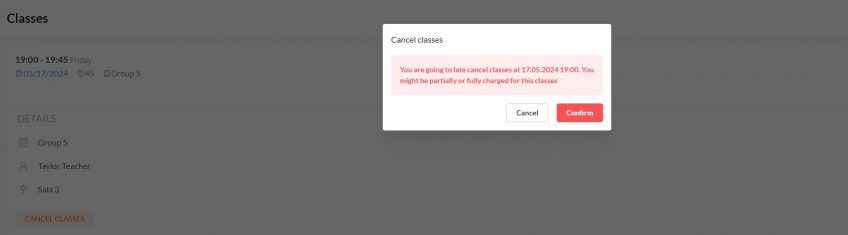Classes cancelling
If you want students to be able to cancel classes themselves from their account, LangLion gives you this option!
How to enable the option for students to cancel classes?
Just go to „Settings” in the Administration module and then go to the „Classes” tab.
In the „Classes cancelling” tab, select the „Allow students to cancel classes” option and specify up to how many hours before classes the student can cancel classes free of charge.
Then select what attendance status should be assigned to the student when group classes are canceled if:
- cancel classes on time
- cancels classes too late
Then select what class status should be assigned to individual classes if:
- cancel classes on time
- cancels classes too late
Then Save your changes.
If you want to define new attendence statuses, you can do it in the „Attendence statuses” tab.
You can read more about attendance statuses in our help here.
If you want to define new class statuses, you can do it in the „Class statuses” tab.
You can read more about class statuses in our help here.
After enabling the option for students to cancel classes, the option to cancel classes will appear in the student panel next to the classes.
If a student has canceled class on time, he or she may still report attendance by using the „Present” option for canceled classes.
If a student cancels a class too late, they will receive a message that a fee may be charged for the class.
After the student cancels the class, information about the student’s attendance status will immediately appear during the class, in accordance with the group class settings entered. However, in the event of cancellation of classes in an individual group, the assigned status of the classes will appear, in accordance with the entered settings, and an e-mail notification about the cancellation of classes by the student will be sent to the administration and the teacher conducting classes in this group.