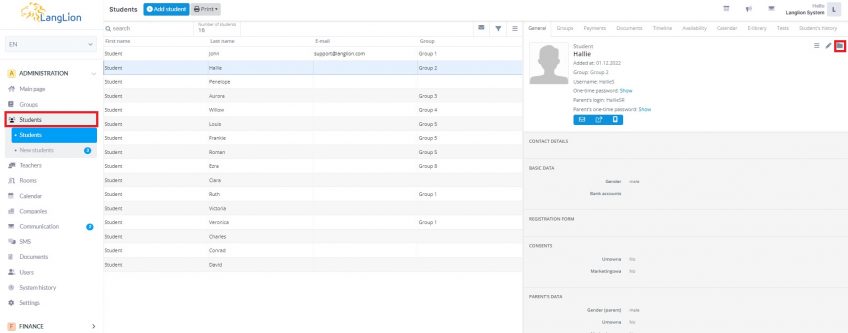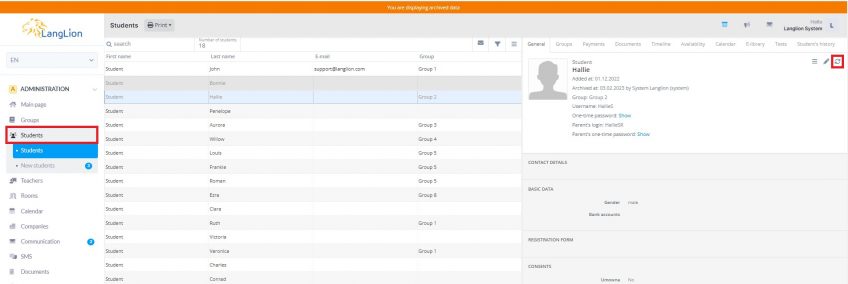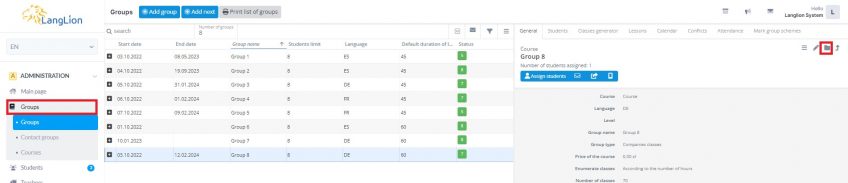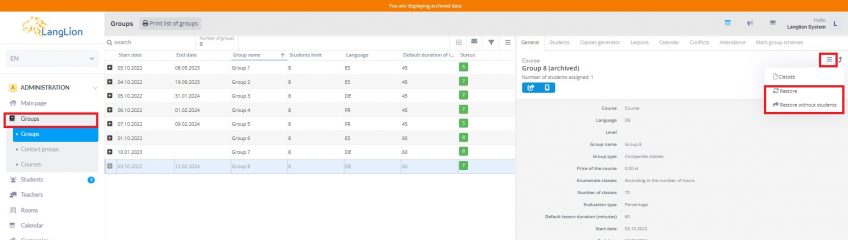When student finishes their education at school, it is important to archive them. To archive a student we do the following steps:
- We select the wanted person from the list of students.
- In tab General we click on Archive.
After clicking Archive the student has been moved to archives both with installments, payment templates and discounts.
After turning on Archive mode, list of students will be extended by archived students. In archive mode the general design of the platform is different than in the normal mode. Several functions are not available.
When a student wants to continue language education at school, for instance at the beginning of a new school year, he has to be restored from the archives. To restore the student we only have to turn on the archive mode and:
- Select a person, we want to return.
- In tab General click on Restore.
Now we are about to archive a group.
In order to archive a group we have to:
- Select a wanted group from the list.
- In tab General click on Archive.
The group has been archived both with the students.
The group can be restored after turning on the Archive mode
- Click on Archives.
- Select the group that we want to restore.
- In tab General click on More button.
Depending on user’s needs there’s a possibility to restore group either with students of without them. In the second case, students will stay in archives.
While archiving teachers and restoring from archives we do just as we archive groups or students.
- We select the teacher from the list, we want to archive.
- Then in tab General click on Archive button.
When we want to restore archived teacher, all we have to do is to turn on Archive mode and find the wanted teacher from the list. Then in tab General of the teacher we click on Restore.