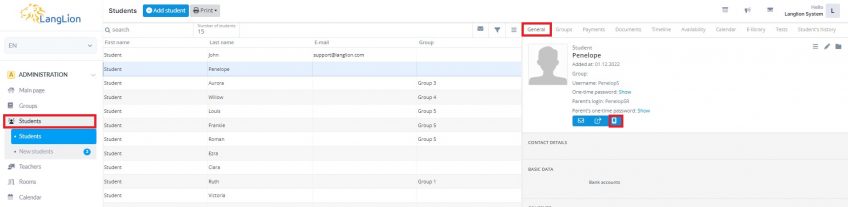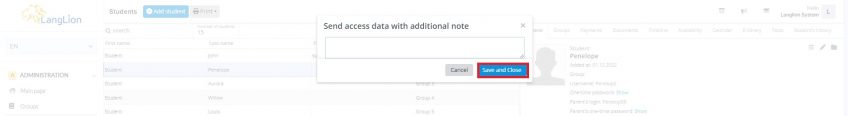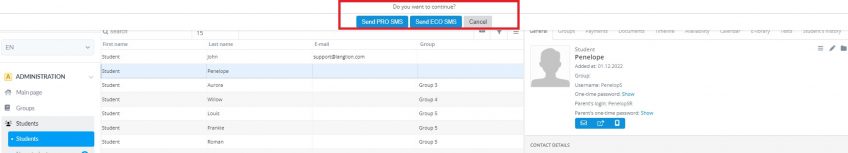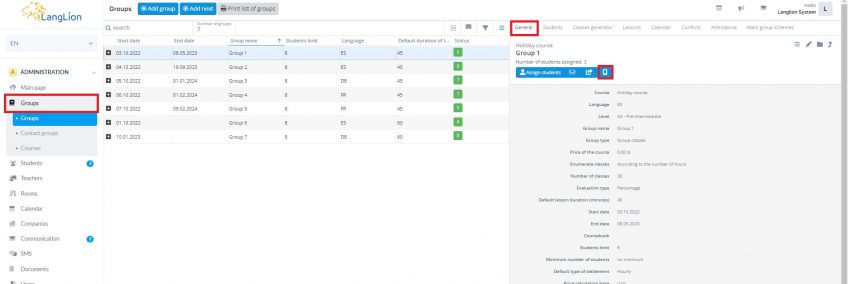Of course. The LangLion Platform, in addition to the ability to send access data to an email, also allows sending them in an SMS message.
It is important that the mobile phone number is entered correctly, consent to processing personal data for contract purposes is marked and the SMS account is topped up.
How to send a login and password using SMS?
It’s very simple, go to the Students tab, choose the person you want to send SMS to and in the General tab select the option Send access details by SMS. In the new pop-up window, you can enter additional information to include in the text message.
If the configuration of your account includes both types of SMS (PRO and ECO), select the one you want to use for sending the access details.
How to send access details to all the students assigned to the selected group?
It is also very simple. Select the specific group and in the General tab, click on the option Send access details to all students by SMS. Confirm by choosing the type of the SMS.