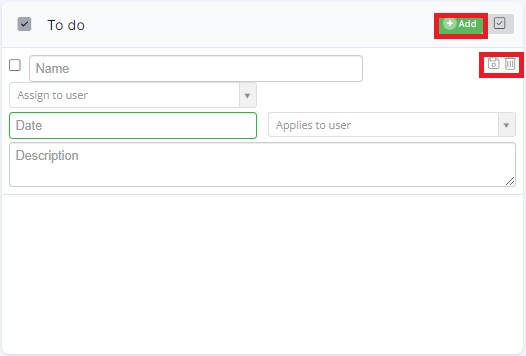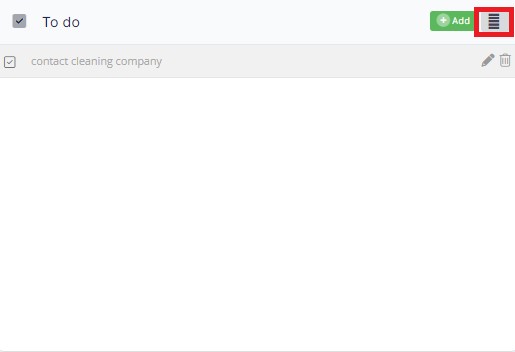To-do list
Do you want to improve the work of administrators? You can use To do module on the main page in the Administration to delegate tasks or you can just simply plan your own work.
How do you create a task?
1. Go to the Main page tab in the Administration module and scroll down. On the right-hand side, you will see the To do box.
2. Click on the Add button.
3. Enter the task name and description (if needed), select the person to whom the task will be assigned. You can also select the user (eg. student) with whom this task is associated and set the date.
4. Once you finish, click on the floppy disk icon to save changes.
You can always edit previously edited tasks or delete them.
All tasks from the to-do list are displayed on the calendar if they have a date assigned.
To confirm the task completion, click on the checkbox next to the task. Completed tasks are displayed on a grey background. If you do not want the completed tasks to be displayed in the list, disable the „Display completed„ option.