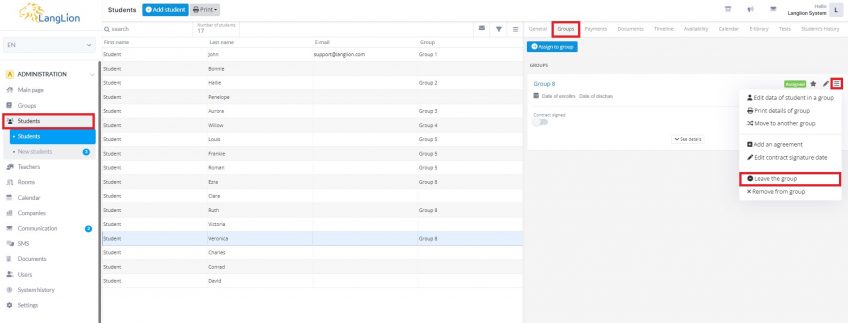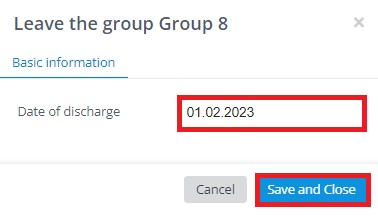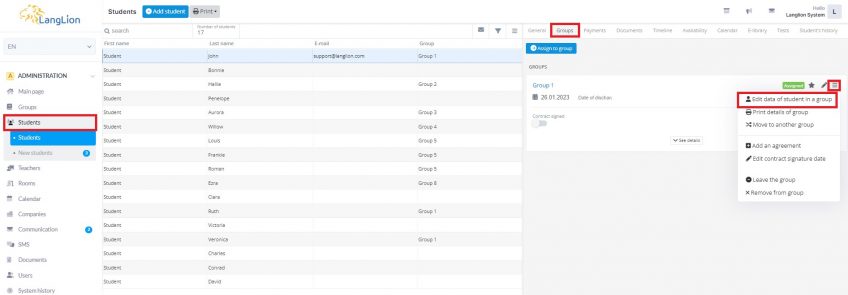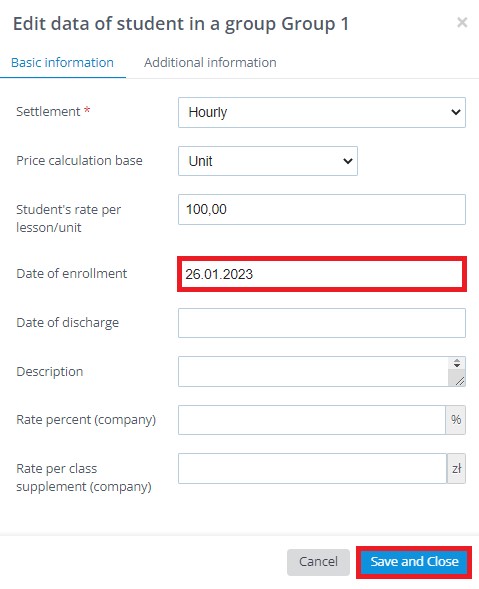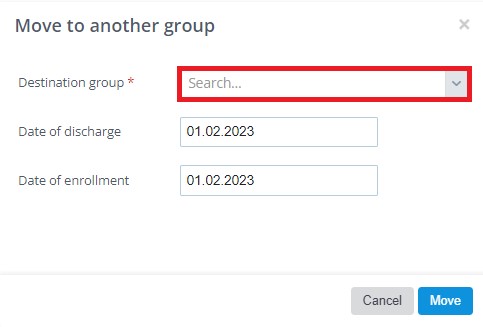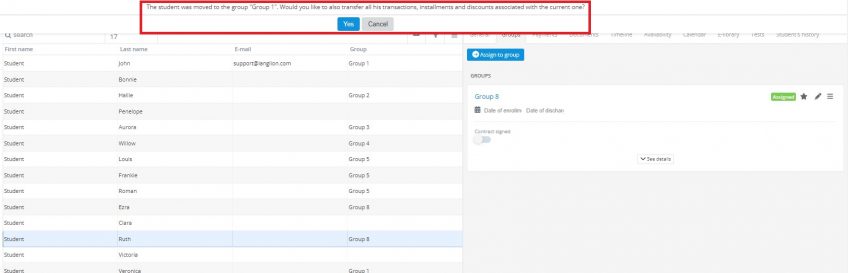What is the difference between removing a student and discharging from a group?
Below we present the difference between the removal function and discharging from the group.
Removing
By attending the group for classes and gaining grades and notes, the student creates his history. His attendance is also part of history. When a student is removed from the group, the system will not be able to link its history to any of the groups and will not display it.
Discharging
Sometimes the student resigns from the course or completes education earlier in one group and moves to another. In order not to lose the current history of the student, it is necessary to use the discharge option.
Go to the Students tab, then Groups, then click More and select Leave the group option. Enter the date of the discharge and click on the Save and close button.
If you want to set the date of enrollment to a new group, select the Edit data of student in a group. In the new window fill in the date of enrollment and click on the Save and close button.
Please note that if you use the Leave the group option, the student’s transactions and receivables will not be deleted, nor will they automatically move to a new group if he is added to the new group.
Moving to another group
If the student moves between groups and you want his instalments, settlements, transactions or discounts to be transferred to a new group, use the Move to another group option. The system will automatically add the date of discharge and enrollment but you can, of course, edit it if necessary.
If you do not decide to transfer payments, remember to manually edit any schemes of instalments or discounts.