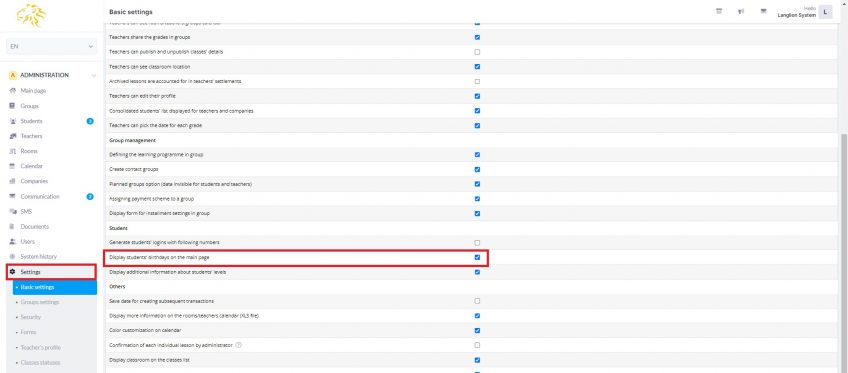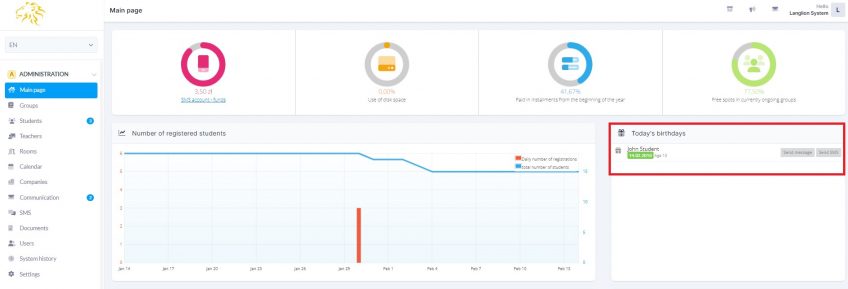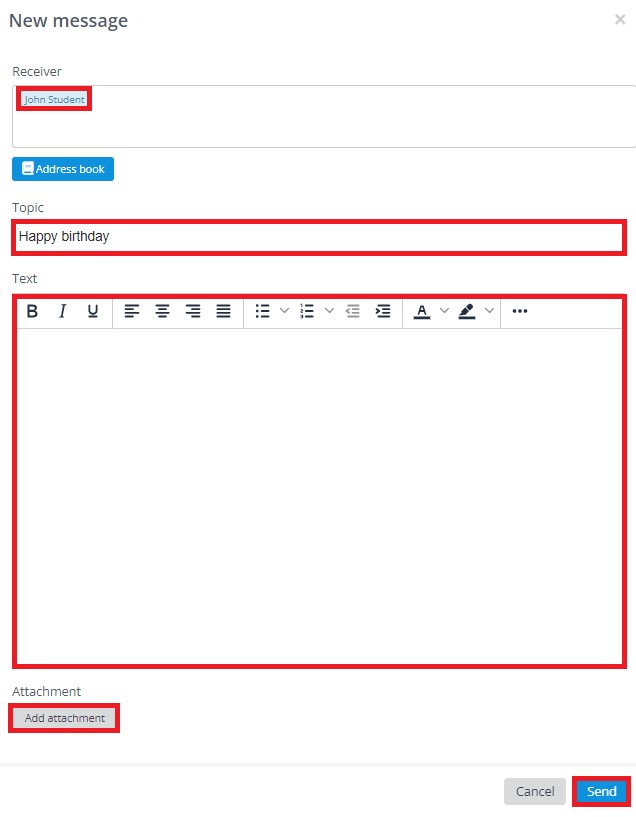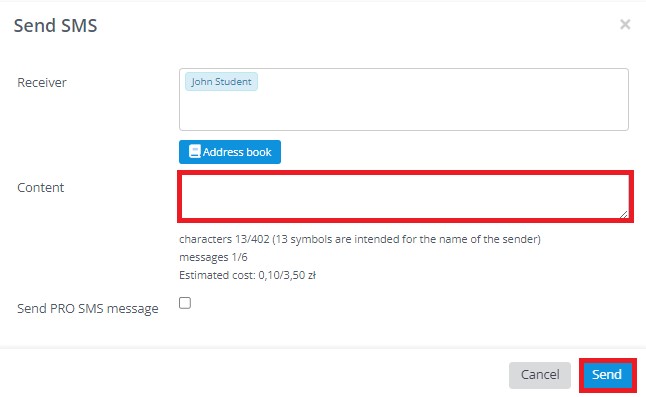How to set up the birthday module and send wishes to students?
Birthday module is the functionality of the LangLion Platform, which informs you about your students’ closest birthday and allows you to send a birthday card or SMS. This tool allows you to strengthen a relationship between the school and students and improve the school image.
How to enable birthday module?
You can do this easily, just go to the Settings tab in the Administration module. Then, select the System configuration tab and enable the Display student’s birthdays on the main page option.
After saving the changes, log out and log back in.birthday module is active and birth information is processed on the basis of the entered date of birth of the student, in the form of its edition.
Birthday module is now active. Remember that information about a birthday is based on the data entered in the student’s form, so make sure to insert correct date of birth.
Do you want to send wishes?
You can send it by email.
Click the Send message button and the system will display the system message editing window. Enter text and click Send.
If you have E-learning module active, you can also attach files to the message.
You can also use SMS option – click the Send SMS button, enter text and confirm with Send button.
Just make sure you have enough credit and if not, top-up your account.