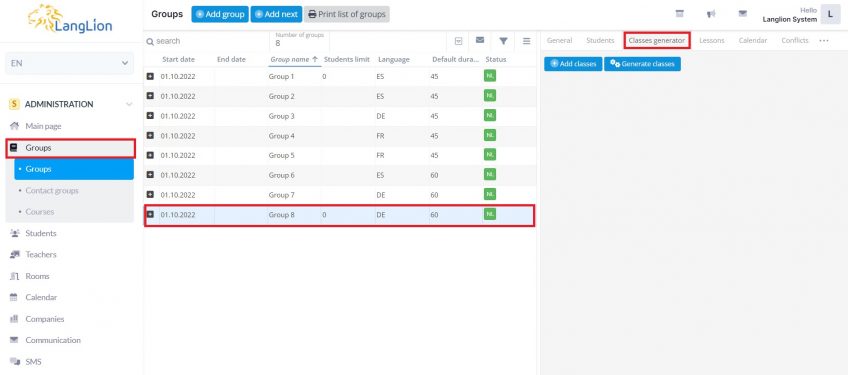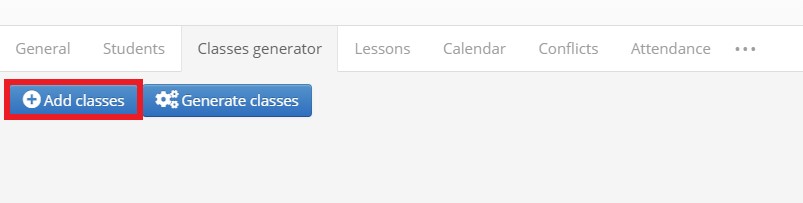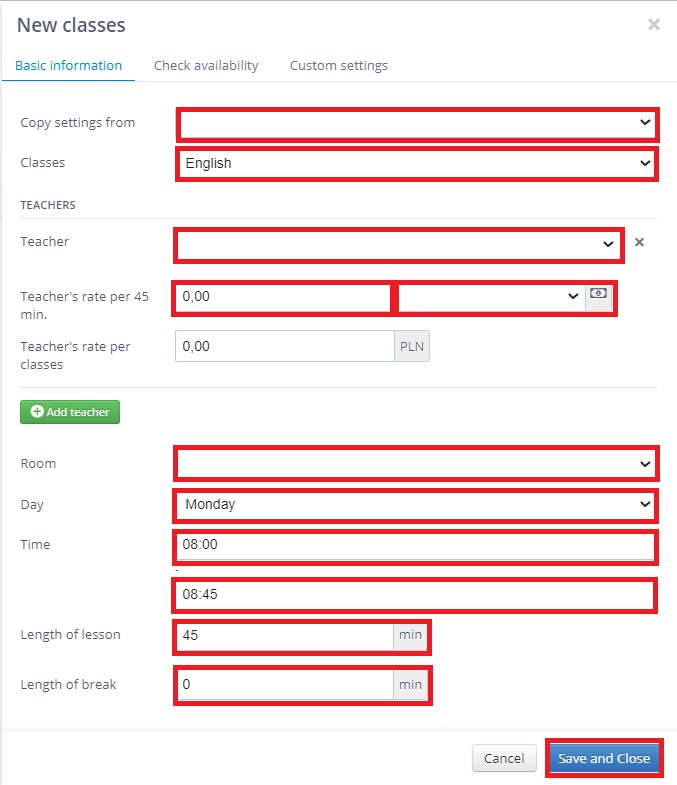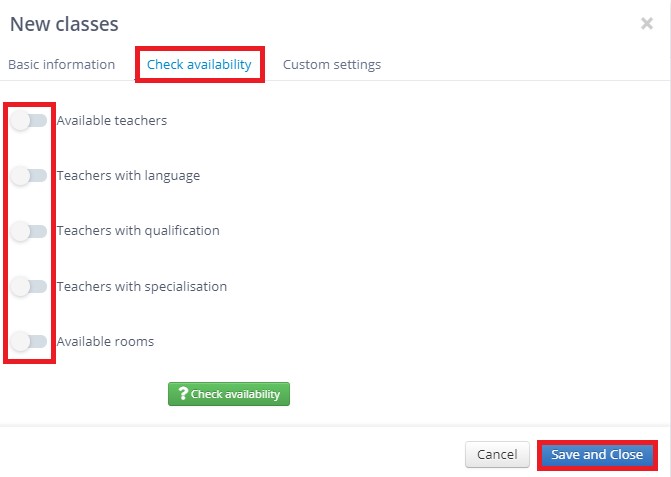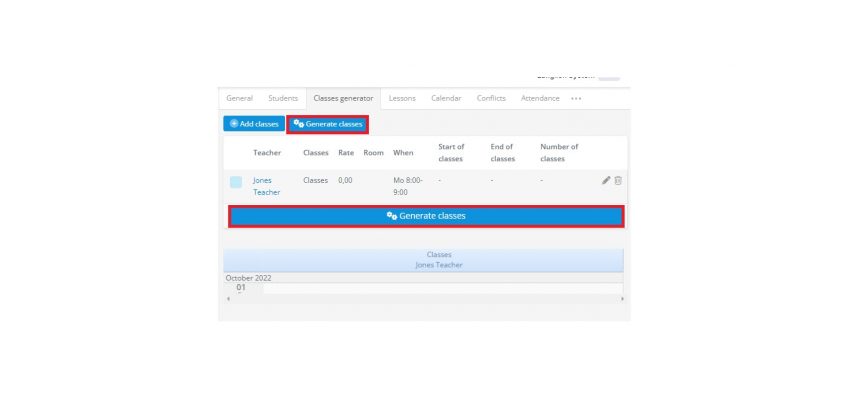Classes generator is a flexible tool, which allows us to create templates of classes in groups. This tool gives us a bright view on classes of individual groups. The button Generate classes inserts a recently created template and creates us a classes list. We can insert changes to classes list by the generator.
Now we will explain how to create a classes template.
1. Click on tab Groups.
2. We select the group, we want to set classes for.
3. Then we click on tab Classes generator.
4. Then we click on Add classes.
5. Then in the class edit window:
- we can copy classes from another classes
- select name of classes
- select teachers from unrolled list
- set teacher’s rate and select it from unrolled list of teacher’s rates
- select room, where the classes will take place
- select day when the classes take place
- set length of classes – length of one lesson
- additionally, we can insert length of brakes. This length will be not considered during settlement.
6. After filling out all the text boxes click on „Save and close”.
After we mark all the checkboxes in tab „Check availability„ when we click the button „Check availability”, the system will find and assign:
- first available teacher with the selected language
- available room to our classes
Data will be automatically moved to right boxes in tab „Basic information”.
How to generate lessons if they take place several times a week?
You can add more than one class in the class generator. To do this, complete the lesson data as per the instructions above and click „Add classes” again. Complete the data of the next class and save it. Repeat until you create the right template, based on which the system will create a plan.
In order to activate the classes template, we have to click on „Generate classes”.
Under the generator there is a calendar, that presents when the classes take place.
Classes according to the date of start - we set the start date and amount of hours, the generator sets classes all alone.
Classes calculated by the date of finish - important feature hhere, despite the date of start, is setting the classes till the finishing date. In that case, the generator will create classes till the finishing cate.