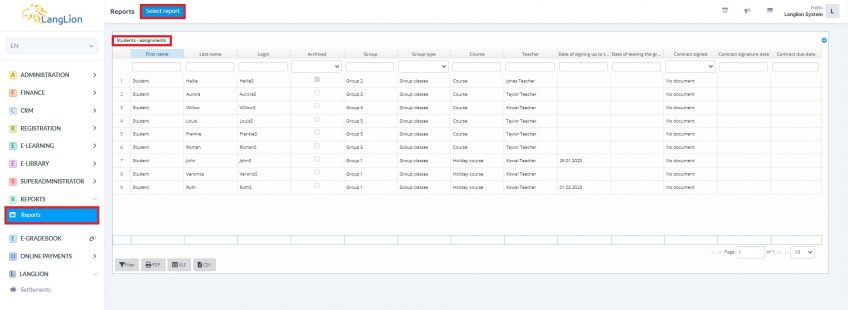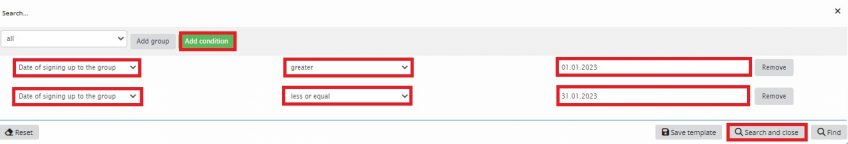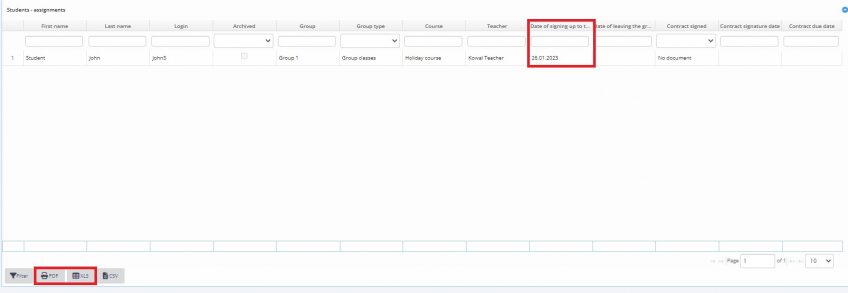You can easily compile a list of the students enrolled in the selected time period, eg., in October.
To do so, o to the Reports module and click the Select report button.
Then, from the list of reports, select Students- assignments.
In the next step, click the Filter button to apply the appropriate filters.
To define filters, enter the following conditions:
- Date of signing up to the group – greater or equal – 01.01.2023 (beginning of the month),
Enter the next condition by clicking the Add condition button.
- Date of signing up to the group – less or equal – 31.01.2023 (end of the month)
To view the results, click the Search and close button.
The report was prepared, you can now print it or transfer the results to a spreadsheet.
This report is for statistical summaries and if you want it to be accurate, remember to enter the date of enrollment when assigning a student to the group.