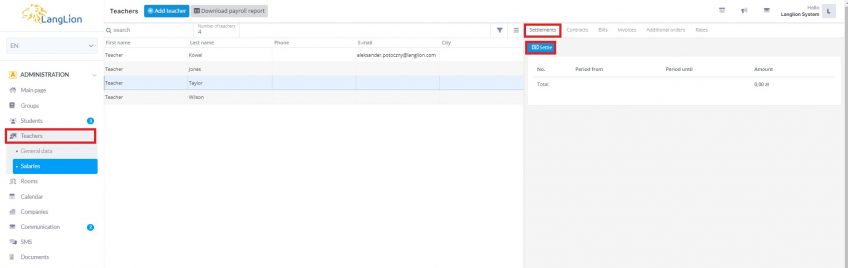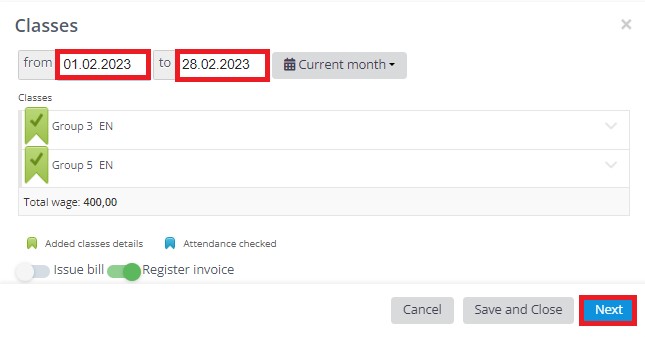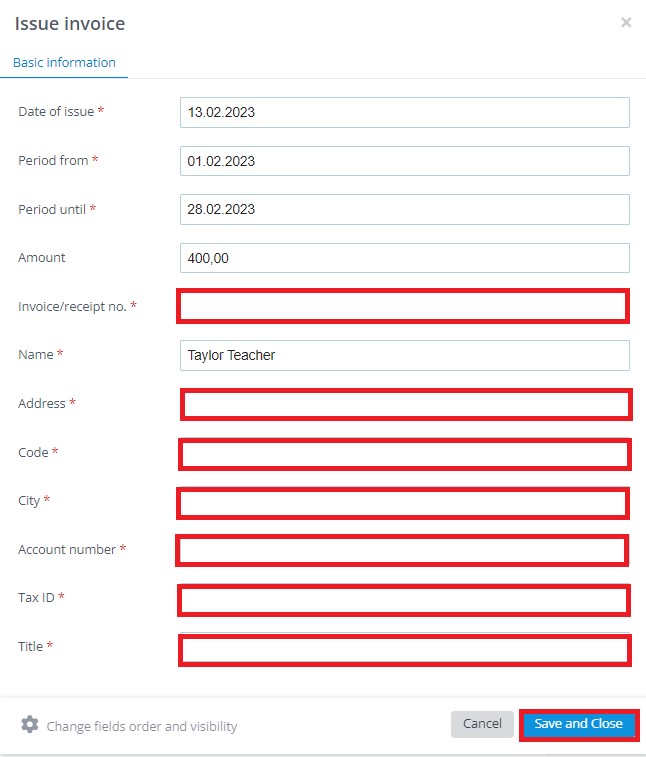Settlement of teacher
The LangLion Platform allows you to prepare teachers settlements. You can make a settlement based on an invoice or bill.
In the teacher’s settlements, the following things are taken into account:
- teacher’s rates assigned to the classes that he conducted,
- class statuses, which after adding to individual classes regulate the teacher’s rate for these classes,
- the default length of lesson unit in a group – it affects the teacher’s rate for classes, the rate is calculated proportionally.
How to prepare a settlement:
1. In the Administration select tab Teachers> Salaries .
2. Select a teacher, who you want to settle.
3. Next, go to the Settlements tab and click on the Settle button.
4. In the window that has just appeared, select the date range and choose the type of settlement.
5. Click Next.
6. Data concerning payment period and type of settlement have been moved automatically, teacher’s data is now filled out. Text box Invoice/receipt no. will be filled out with another number, generated from Amount numbering. This amount contains: number of classes in a group and their statuses with assigned different teacher’s rates.
6. Data concerning both period of settlement and its type has been moved automatically. Teacher’s details has been also filled up.
7. To finish click Save and close.