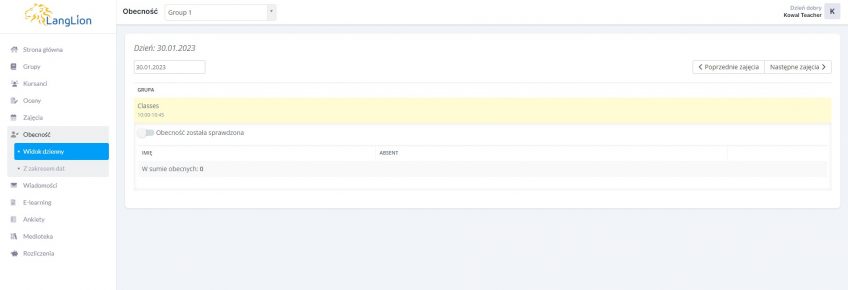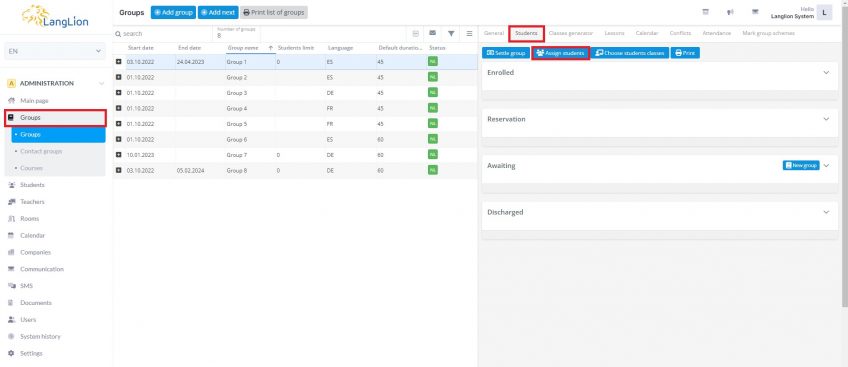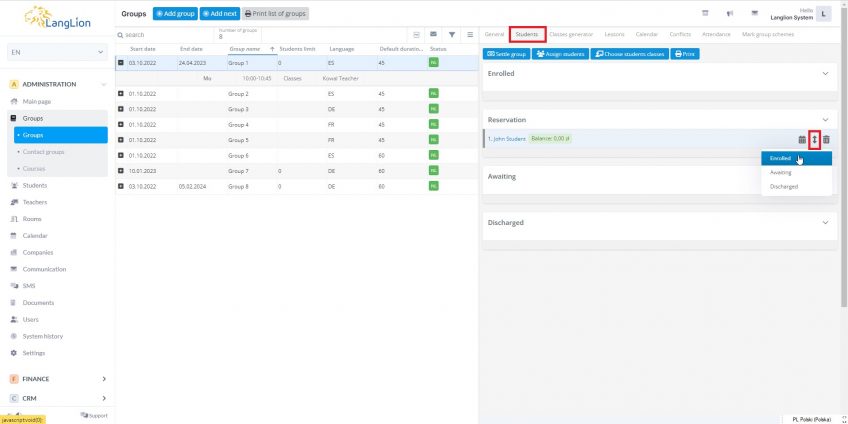There are two reasons that prevent a teacher from adding the attendance and homework status.
- The student is not assigned to the group.
You can easily see if a student has been enrolled in a group:
- Go to the Groups tab,
- Select the appropriate group and go to the Students tab,
- If there are no people in the list, assign them. Click on the Assign students button,
- Select students from the list and save the changes.
2. The student is on the list in the group but is still not visible in the teacher’s account.
Most likely he is on the reservation list. If the Spots reserved and awaiting in the group option is enabled in the system configuration, any newly assigned student is automatically placed on the booking list until the contract is signed (system option Marking the participant’s contract state (signed/unsigned) enabled) or the first payment is made.
How do I check if the student is on the reservation list?
- Select the Groups tab,
- Click on the appropriate group and go to the Students tab,
The student is on the Reservation list in the group. How do I move it to the Enrolled list?
It’s simple and you can do it in four ways:
- Move the student manually – use the catch and drop method.
- Use the Move to the list option.
- Mark the contract as signed (system feature Marking the participant’s contract state (signed/unsigned) is enabled).
- Add payment (system feature Marking the participant’s contract state (signed/unsigned) is disabled).