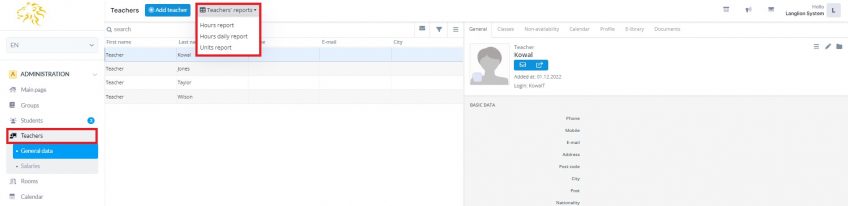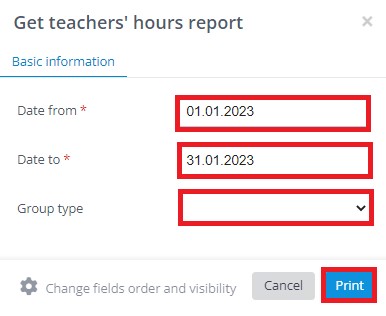The report of teacher hours, allows you to control the number of classes of the teacher in a given period of time. This is a list of all the teachers together with the number of classes in their groups in the given time, eg month.
How to prepare this report?
It’s easy, just go to the Teachers tab and click on the „Teacher’s reports” drop-down menu and select depending on your needs: Hours report (contains a summary of teacher’s hours) or Units report (contains a summary of classes units).
After selecting the report type set the time frame for which the results will apply. You can also select the type of group. Then, click the Print button.
The report has been prepared and the results will be transferred to a spreadsheet.