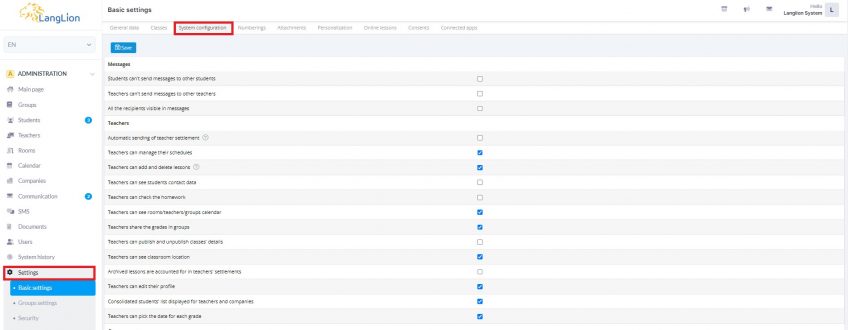Basic Settings – System configuration
Categories: Administration
The System configuration tab contains a set of options that allow you to manage the functionality of the LangLion Platform, depending on the needs of the administrators and the way the school operates.
The tab contains the following options, divided into sections, that you can turn on or off:
1. Messages
- Students can’t send messages to other students – allows blocking the possibility of communication between students using system messages
- Teachers can’t send messages to other teachers – allows blocking the possibility of communication between teachers using system messages
- All the recipients visible in messages – users can see all recipients of messages
2. Teachers
- Teachers can manage their schedules – enables teachers to change the dates and times of classes and set class statuses
- Teachers can add and delete lessons
- Teachers can see student’s contact data – emails and phone numbers
- Teachers can check the homework – with this option enabled, teachers can indicate whether the student has done his homework
- Teachers can see rooms/teachers/group’s calendar
- Teachers share the grades in groups
- Teachers can publish and unpublish class details
- Teachers can see the classroom location
- Archived lessons are accounted for in teachers’ settlements – you will be able to settle the teacher even if a group is archived
- Teachers can edit their profile – they will be able to add information about education, specialization, qualifications, languages
- Consolidated students’ list displayed for teachers and companies – displaying a list of all students added to the company and all students taught by the teacher
- Teachers can pick the date for each grade – enabling the teacher to manually enter the date of the assessment
3. Group management
- Defining the learning program in the group – only teachers will be able to add a teaching program
- Create contact groups – enables the option to create different contact groups you can use when sending emails or text messages
- Planned groups option (data invisible for students and teachers)
- Assigning payment scheme to a group
- Spots reserved and waiting in the group
- Display form for installment settings in group
4. Student
- Activate parents’ accounts
- Generate students’ logins with the following numbers – the option enables generating numerical logins
- Marking the participant’s contract state (signed/unsigned)
- Display students’ birthdays on the main page
- Display additional information about students’ levels
5. Others
- Save the date for creating subsequent transactions – in a situation when it is necessary to add several payments with an identical, retrospectively, this option allows you to remember the date entered in the first transaction edit window and display (save) it when adding subsequent payments.
- Display more information on the rooms/teachers calendar (XLS file)
- Color customization on the calendar
- Confirmation of each individual lesson by an administrator – without confirmation of the lesson by the administrator, the settlement of the teacher won’t be possible
- Display classroom on the classes list
- Display groups on the students list – with this option enabled you can add the „Group” column to the settings of the students’ list
- Use safe passwords (8 chars min., 1 special character, lower/upper case letters, digits, password change every 30 days)
- The possibility of combining accounts – when siblings are taught at school, it allows you to combine accounts so that the parent can access the e-gradebook from one login
- Recalculate student’s rate when hourly payment is in advance – the system will recalculate the rate if you change the length of the lesson
- Generate installments without rounding
- Force to delete paid lessons by generator
Once you modify something in the system configuration and save the changes, please log out and log in again in order to refresh settings.