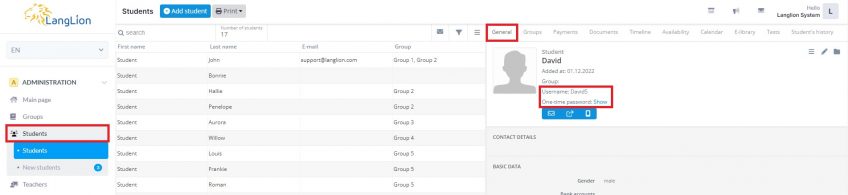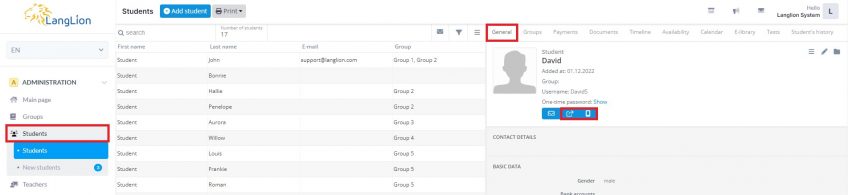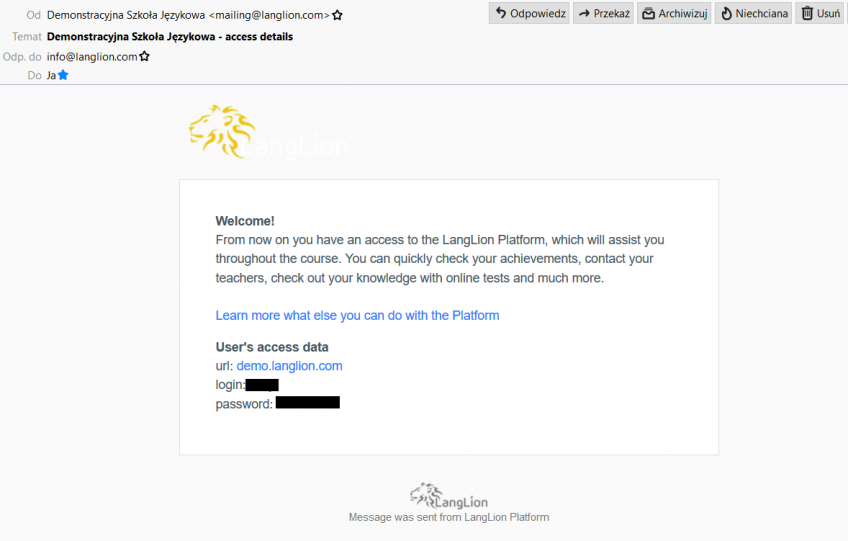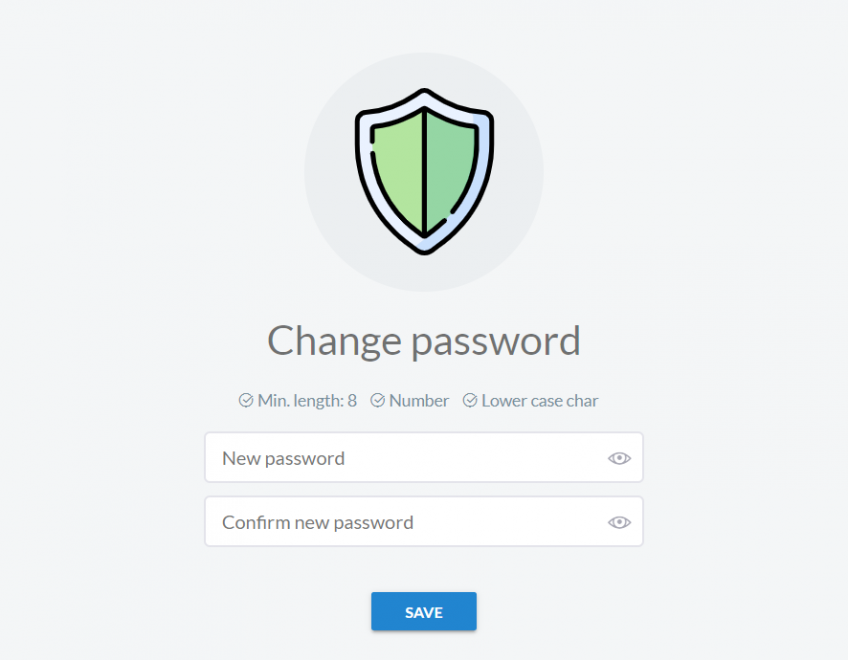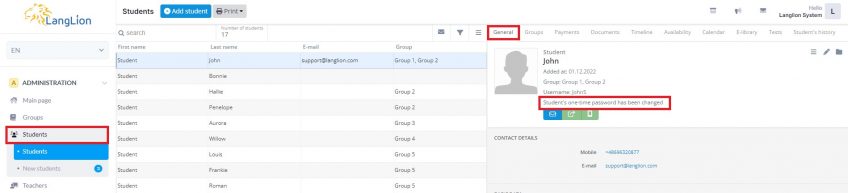One-time passwords have been introduced to ensure the protection of student’s access data.
When you create a new student’s account, you can see the one-time password in the Students -> General tab. Just click Show.
You can send the one-time password to the student’s e-mail address or phone number. Just click one of the Send access details options.
After sending the access data, the student will receive a message with the login data.
During the first login using the one-time password, the student will have to change this password for a new one.
After the student changes the password, you will see this information in the Students -> General tab. The possibility of sending access details to the student will also be disabled.
What if the student forgets the password?
The student may restart the password using the Forgotten password option on the login page. You can also create a new one-time password for him by editing his access details. You can find more information about it in our guide How to change the login or password of a student or teacher?.