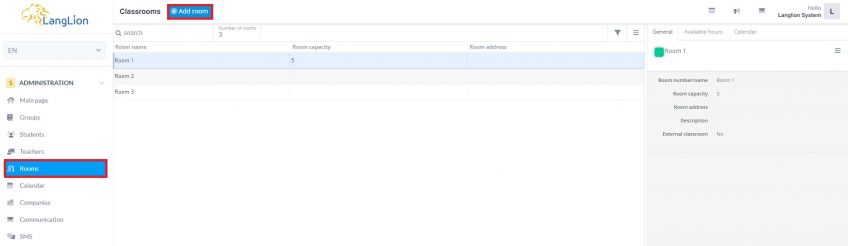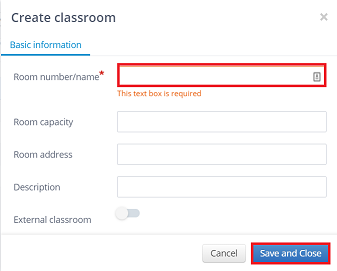Adding room
Categories: Administration
1. To add a new classroom go to the Rooms tab in the Administration module.
2. Click on the Add room button.
3. In the relevant fields enter the room number or its name, capacity and address. To finish click on the Save and close button or press Enter.
The room is now added to the system. You can use it to create a class schedule for the group.