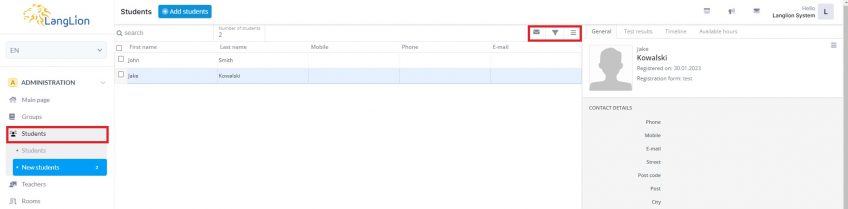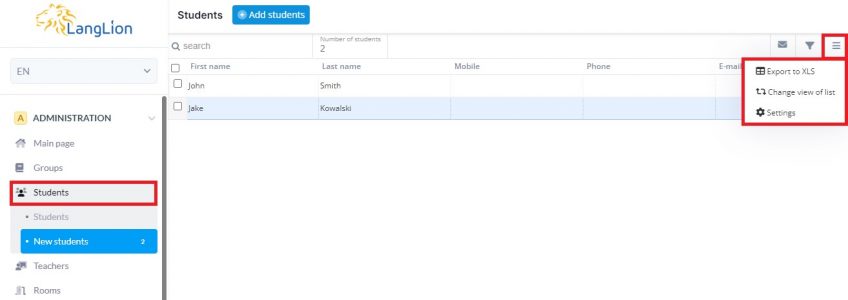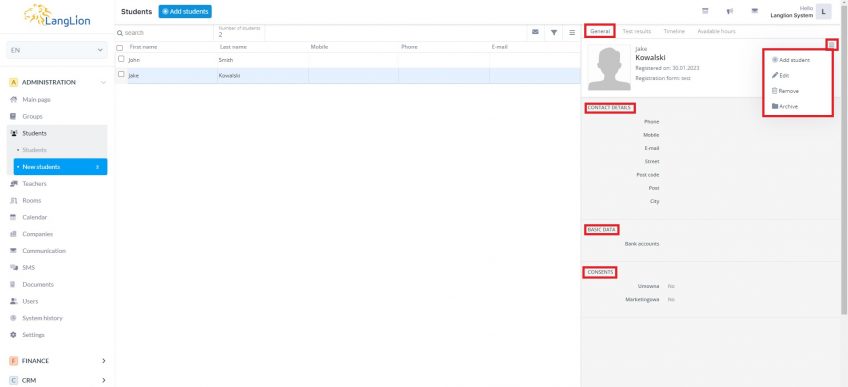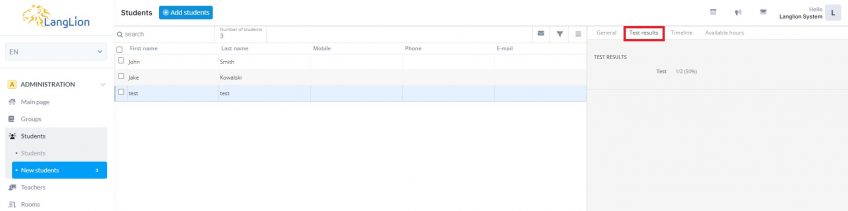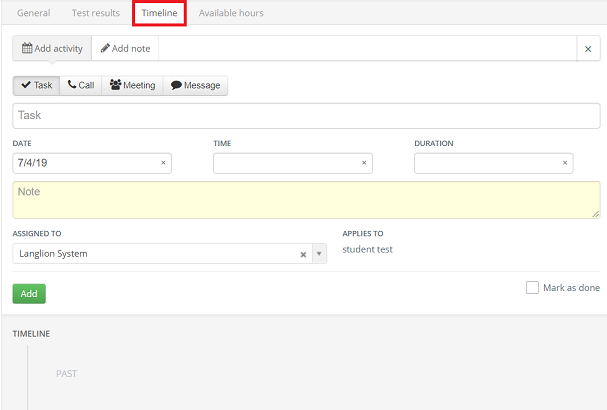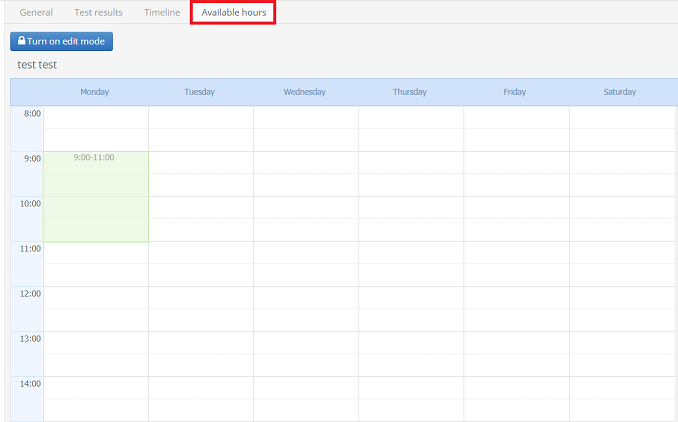The New Students tab contains a list of people who have used the registration form to enroll in the course.
The tab displays the total number of new students.
You can sort and filter the list on the same basis as for the list of active students.
You can also use the option of sending an email or SMS to newly registered persons.
If necessary, you can also adjust the list settings by clicking on the icon of three horizontal bars and choosing the „Settings” option or change the view of the list.
You can also export the list to an XLS file.
All additional information about the new student can be found in the tabs on the right-hand side.
The General tab displays personal data, contact details and any other information completed in the registration form, eg: name of the registration form, selected language, consent to data processing, parent data, etc.
From this level you can:
- activate the student, that is, transfer him to the list of active students
- edit his data
- delete his data
- move the new student straight to the archive
In the Test results tab, you can find information about the result of the placement test, if you use it during registration.
The Timelinetab is displayed if you are using the CRM module. You can add relevant notes and tasks here.
The Available hours tab will contain data entered by the potential student regarding its availability. Thanks to this, it will be easier for you to adjust the appropriate course for him. Remember that the student will complete his/her own availability only if this option is included in the registration form.