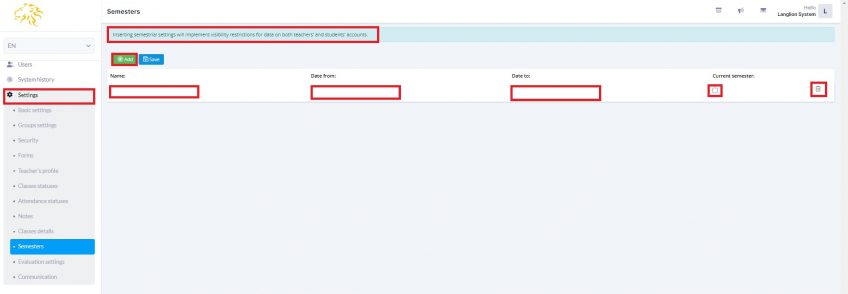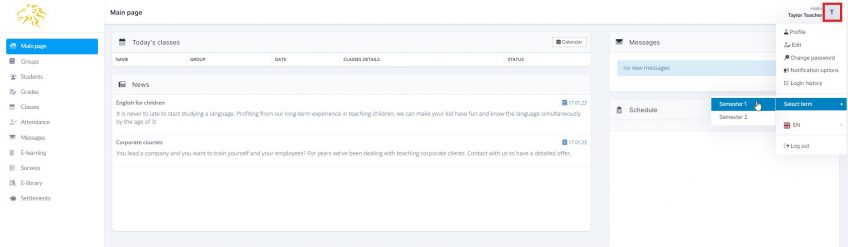Semesters
Categories: Administration
One of the available features of the LangLion Platform is the management of semesters. Semesters are filters that hide data such as classes that are not part of the current semester.
How to enter semesters?
- Go to the Settings tab of the Administration module.
- Click on the Semesters tab.
- Click the Add button to enter the data
- Enter the name of the semester, dates of beginning and end of the semester
- Save changes
If you make a mistake, you can delete the incorrectly entered semester.
You can enter several semesters and mark the one selected as current.
Once you have entered the semester, the students and teachers will be able to switch between them.
Under the administrator account, semesters do not apply and data is visible, regardless of the current semester.