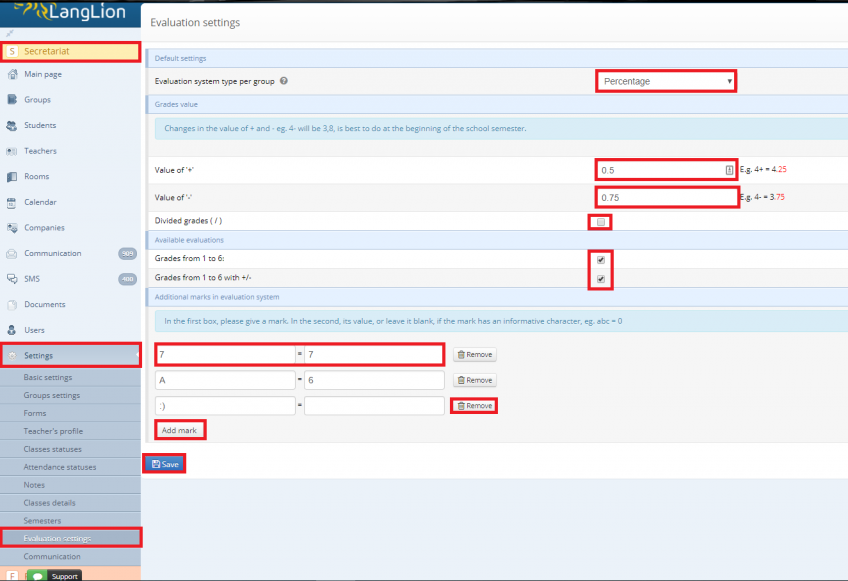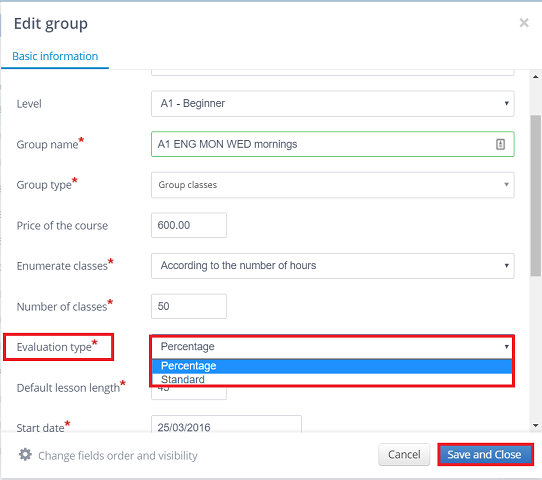Evaluation settings
By default, the percentage evaluation system type is set, however, you can change the evaluation type for each group. Each of them can, therefore, have a percentage or standard evaluation type (the one when you use grades 1-6 or A-F).
How can I change the default (percentage) evaluation system type in a group to a standard system?
Go to the Secretariat module and then the Settings tab, then select Evaluation settings.
In the Evaluation system type per group field, select Standard from the drop-down list.
Specify if you want to use only grades 1-6 or 1-6 with plus or minus. You can determine what value will the + and – have.
You can also choose the option of divided grades.
There is also the possibility of introducing additional marks in the system. All you need to do is add a mark in the field and assign a value to it, eg 7 = 7 or A = 6. If the additional mark should not be included in the average, leave the value field empty.
From now on, any newly added group will have standard evaluation system type set by default.
Can I change the evaluation system type only in selected groups?
Yes, you can edit the group form and set the evaluation type you choose, regardless of which one is selected as the default in the system settings. Go to the Groups tab, select the one you want to edit and click the pencil icon. In the Evaluation type field, select the appropriate type and save the changes.
Remember that it’s best to do it at the beginning of the course when the grades have not yet been added.