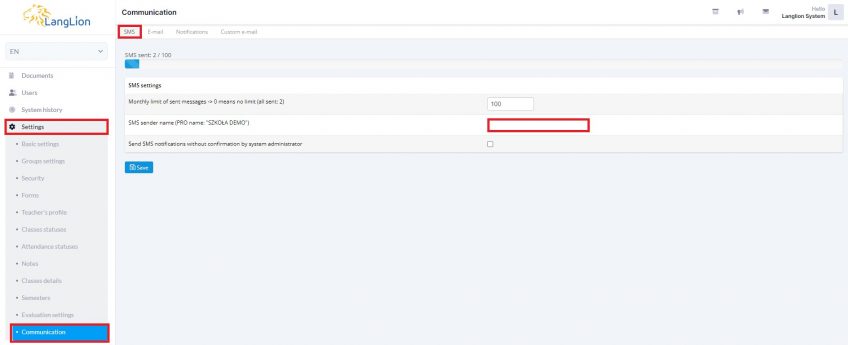After clicking on the „Send SMS” button, a message appears asking for the name of the sender
Categories: Administration
This message appears when the sender’s name is not completed in the communication settings. This name is used to identify the message being sent so that the recipient recognizes that it is a message sent from the school.
For SMS Pro, the sender's name is downloaded into the number field, whereas for SMS Eko, this information is included in the message body.
To start the SMS Pro option, please contact our technical department: support@langlion.com
To start the SMS Pro option, please contact our technical department: support@langlion.com
How do you define the name of the SMS sender?
Go to the Settingst ab of the Administration module, select the Communication tab and then the SMS tab.
Enter the name of the school in the SMS sender name field and save the changes.
The SMS sender name field is limited to 11 characters. This is due to SMS technology. When entering a name, it is a good idea to avoid spaces.
All set! Now you can easily use the SMS function.