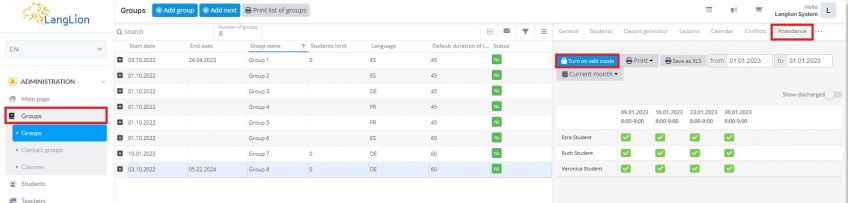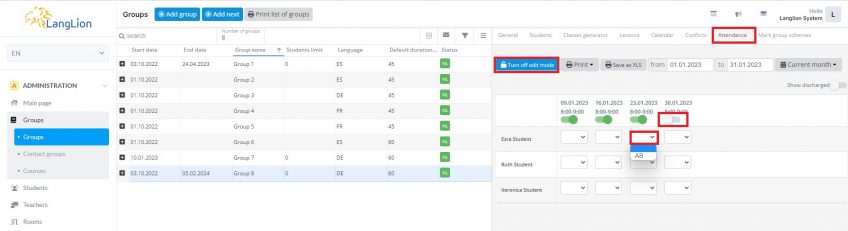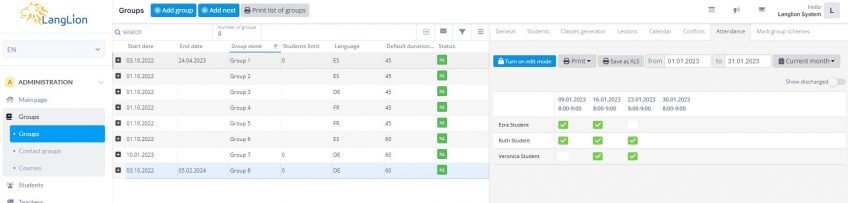How can admin check or correct students’ attendance without logging in to E-gradebook?
Categories: Administration
Tips and tricks
If necessary, you can add or edit already marked attendance statuses from the administrator’s account in the Administration module. Just go to the Groups tab, select the group in which you want to make changes and then go to the Presence tab.
To correct the attendance status or add a new status, click on the Turn on edit mode button.
Select the appropriate statuses and click on the Turn off edit mode button.