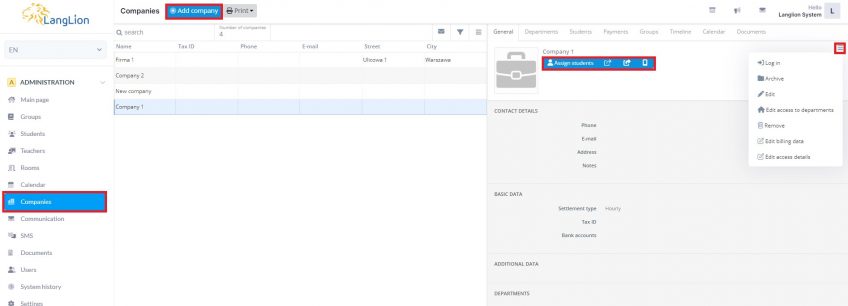How to create a company account?
A company account enables the company manager to supervise courses, check the progress of his employees and view their presence, see the settlements and download reports about the company’s groups and students.
How do you create a corporate account?
You can do it in an easy way. First, enter the company into the LangLion Platform.
The system creates a login and password – access data that you can send to the email address of the company manager, given in the company’s editing form. To do this, click on the Send access details button on the blue menu bar.
Once students are added to the company account, their access details can also be sent from this level. In this case, you need to click on the Send access details to all students or Send access details to all students by SMS button.
You can quickly log in to a company account from the level of the administrative account. All you need to do is click on the Log in after selecting the More option (the icon of three horizontal bars on the right side of the company’s name).