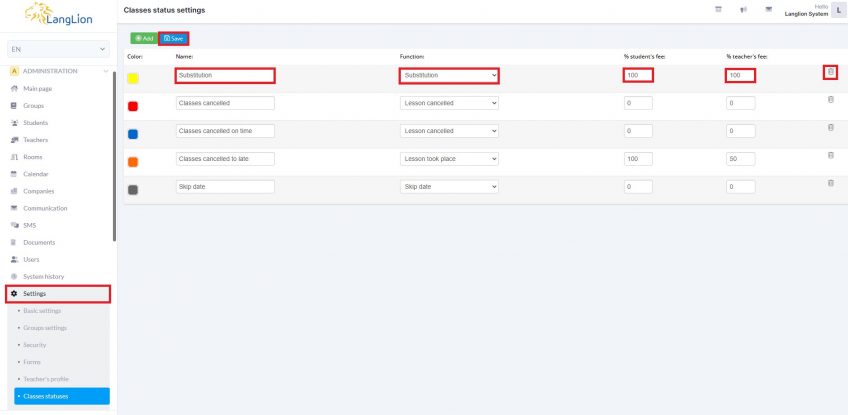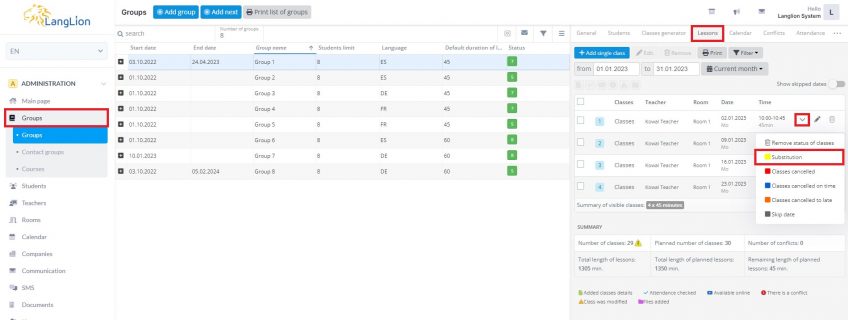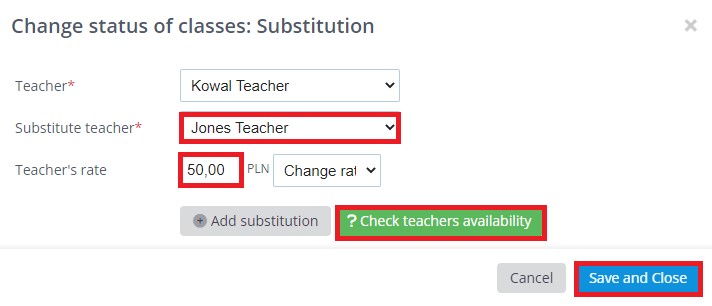Sometimes, the teacher will get ill or a situation will occur which will prevent him or her from conducting classes. In this case, you need to arrange a substitution. LangLion Platform allows you to mark replacement on the classes list. First, add a new status of classes – replacement.
How can I add substitution?
First of all, add a new classes status– Substitution.
- Click on the Settings tab in the Administration module,
- Click on the Class Status tab and select Add,
- Enter the name of the status, select the Substitution function and enter % student’s fee and % teacher’s fee and save the changes
% Of the student's fee - the value by which the student's rate will be recalculated for the lesson on which the substitute will be assigned,
% Of the teacher's fee - in case of replacement, the rate is defined individually in the substitution editing window, covering teacher's fee will be recalculated by this value
% Of the teacher's fee - in case of replacement, the rate is defined individually in the substitution editing window, covering teacher's fee will be recalculated by this value
How to assign a substitution in a group?
- Click on the Groups tab and select the appropriate group,
- Go to the Lessons tab,
- Select the right lesson and click on Set status of classes
- Select Substitution from the list
In the new window, choose who will replace the absent teacher. You can also check if teachers are available at given time – click on the Check availability button and a teacher who does not have classes at the same time will automatically be assigned. Select the rate and save changes.