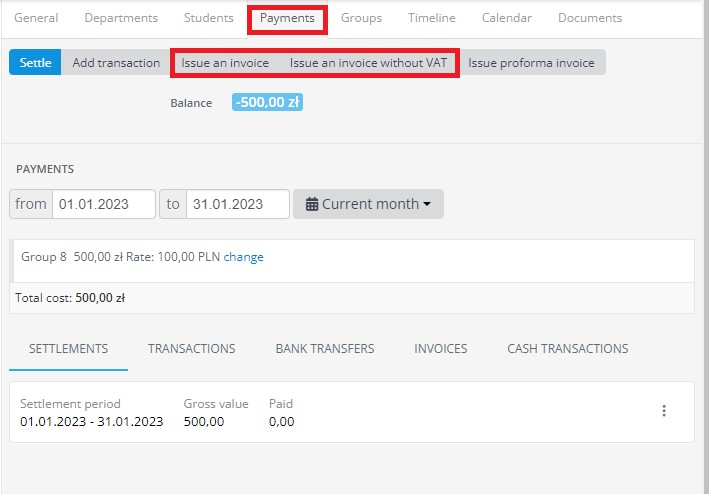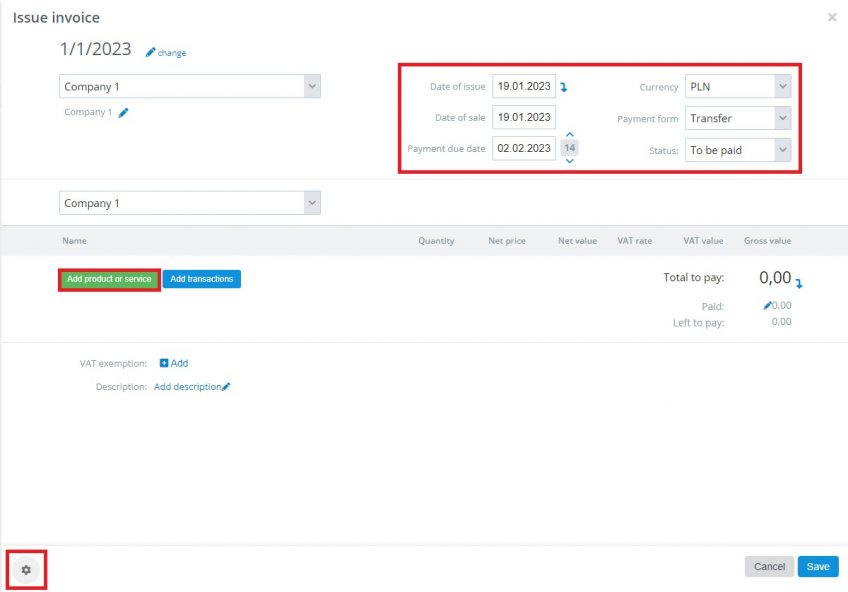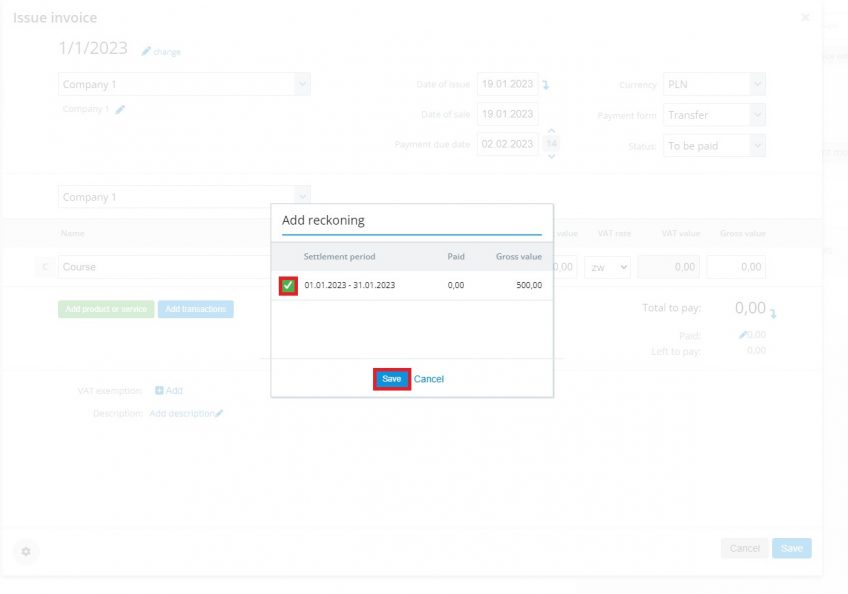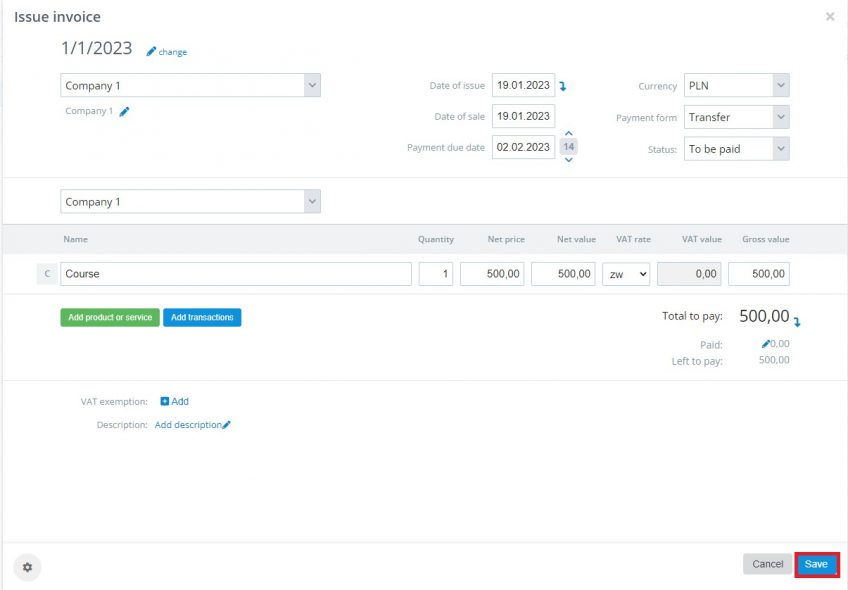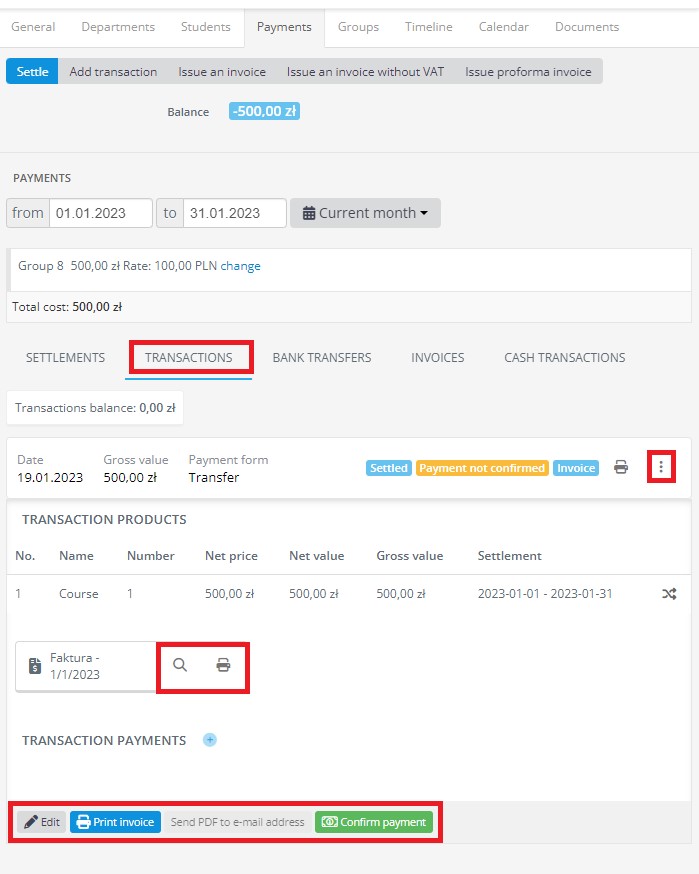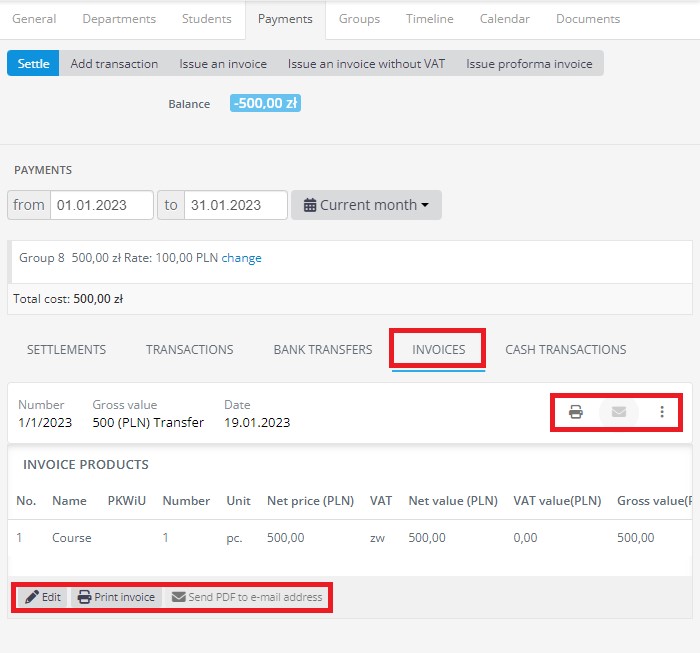How to issue a corporate invoice
In the LangLion Platform, you can also issue invoices to companies. Invoice is not only issued for classes in corporate groups, but also for other products or services such as a book or translation.
To issue an invoice to a company:
1. Click on the Companies tab in the Administration menu.
2. Select the company you want to issue an invoice and go to the Payments tab.
3. If you have completed the settlement without adding a transaction, click on Add transaction. If you’ve added a transaction before – skip this step and go straight to issuing invoices.
You can also issue an invoice right away without the need to add transaction first because the transaction will be added automatically once you save the invoice. Below we have just presented this option because it is the easiest and fastest 🙂
Select Issue an invoice or Issue an invoice without VAT
4. Set dates, payment method and click Add product or service
Remember that in the Finance module settings you can specify an automatically assigned payment due date if you want it to be different than 14 days.
If you want the invoice to show such data as PKWiU, unit, date of delivery/service or recipient’s data, then you can enable it in the lower-left corner of the form.
From the list of products, select the course product and in the new window indicate which settlement should be included in the invoice.
You can also place an annotation on tax exemption and an additional description (note) on the invoice.
5. Click Save to save the changes.
Invoice for the company was issued. It will be visible in the manager panel of the company under the Settlements tab.
If the company is billed hourly, the invoice also contains an attachment with reckoning details. It contains data of the groups to which the settlement applies, date range, length of the unit, their number, class statuses and summary of rates.
From the administrator’s side, in the Transactions tab, all company transactions will be visible along with information about their status, annotation whether they are related to the settlement and whether an invoice was issued to it.
To view the list of invoices issued to the company, select the Invoicestab. From this level, you can also print the invoice or send in .pdf format to the company’s email address.