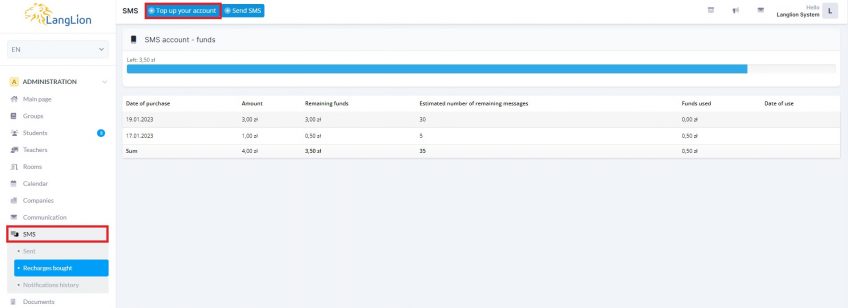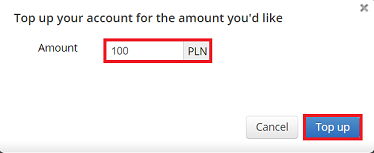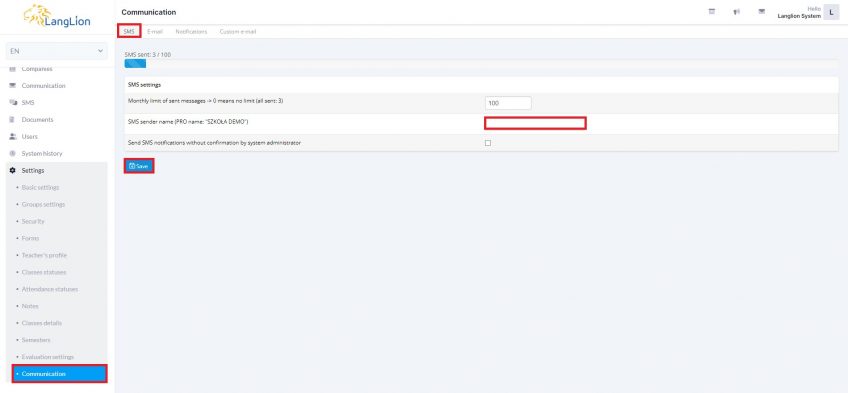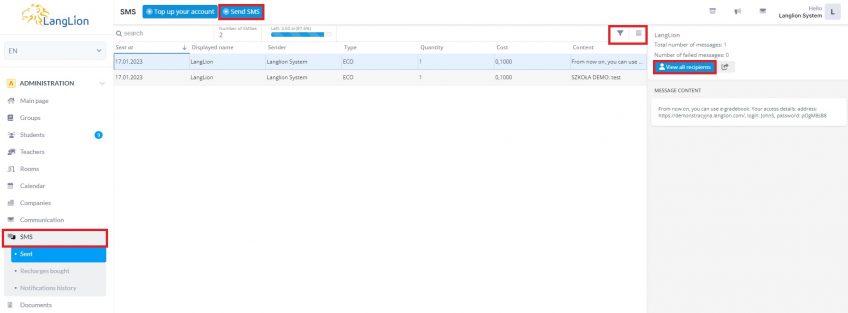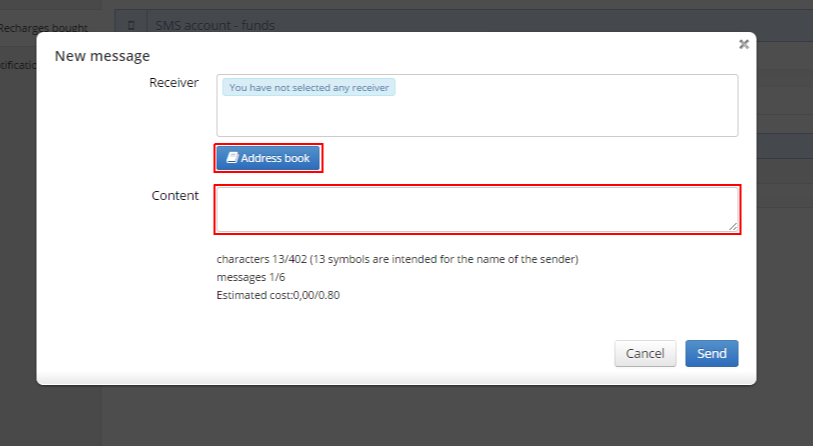Sending SMS
LangLion Platform is equipped with SMS module. It is a very useful tool in communication.
Thanks to SMS notifications you will inform students and teachers about cancelled classes, substitutions or changes in the class schedule.
Is it difficult to enforce timely payments for courses? Through the LangLion Platform, you will notify all debtors with outstanding payments in a few seconds.
How to start using SMS messages?
From the level of the Administration module in the SMS tab, the administrator can directly send an SMS message to a specific group, students or parents of a given group, teachers, other administrators and even companies.
How do I top up my account?
To do this, select the SMS tab and then click the Top up your account button.
Enter any amount you want to top up our account, and then click the Top up button.
You can use two types of messages – ECO and PRO.
For SMS PRO, the sender’s name is visible in the number field, whereas for SMS ECO, this information is included in the message body.
To start the SMS PRO option, please contact our technical department: support@langlion.com
How do you define the name of the SMS sender?
- Click on the Settings tab of the Administration module,
- Select the Communication tab and go to the SMS tab,
- Enter the name of the school in the SMS sender name field and save the changes.
The SMS sender field is limited to 11 characters. This is due to SMS technology.
To open the SMS window, just click on the Send SMS button.
In sending messages section we select users from Address book, who we want to send SMS to.
Insert the text of your message. Below is the information about how many characters our message contains, how many messages have been divided in the case of exceeding the limit of characters and the estimated cost of sending a message.
Click on the Send button to send messages.