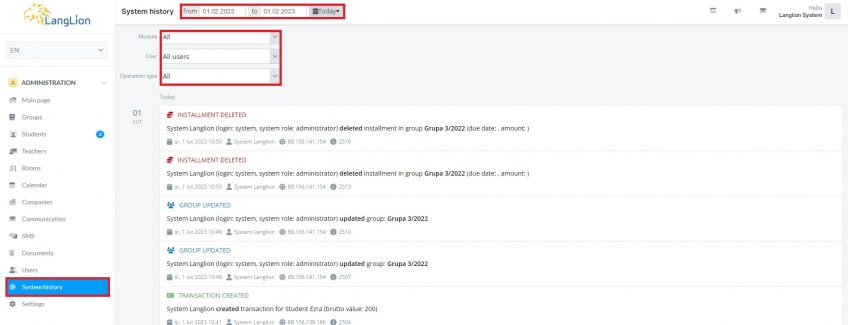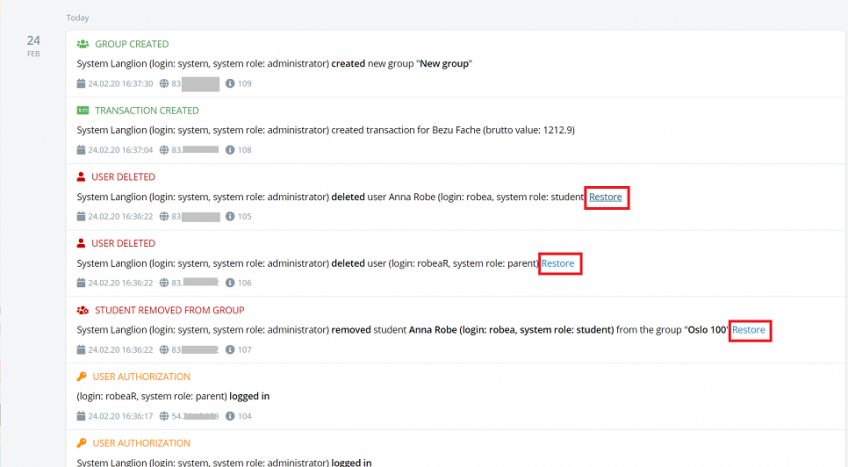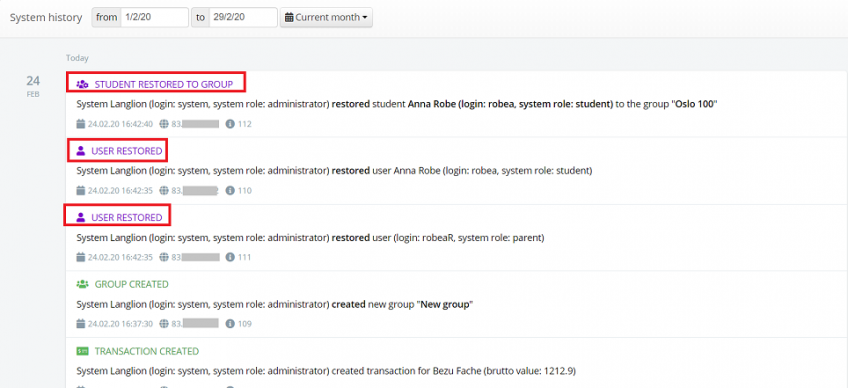System history
In the Administration module, we have added the System history tab, where you can check a lot of information about system data, such as:
- Bank transfer: deleting a transfer
- Bank transfers import: uploading/deleting a file
- Classes: generating/deleting/editing lessons in a group
- Consents: adding/removing/editing consent
- Counter documents: adding/deleting/editing a counter document
- Department system configuration: department configuration change
- Document templates: adding/deleting/editing document templates
- Documents: signing the contract by the student/parent
- E-mailings: sending/deleting e-mailing
- Files: adding/removing files
- Global system configuration: system configuration change
- Groups: adding/deleting/editing a group
- Groups and students: adding/removing a student from the group
- Invoices: adding/deleting/editing invoice
- Messages: sending system messages
- Permissions: change user permissions
- Registration forms: adding/deleting registration form
- Test sharing (students): sharing/unsharing a test for students
- Test sharing (teachers): sharing/unsharing a test for teachers
- Transaction’s payment: adding/removing payment to transaction
- Transactions: adding/removing/editing transactions
- User consents: accepting/revoking consent
- Users:
- adding/deleting/restoring/archiving/unarchiving/updating the student or another user
- user logins
- sending access data
- changing the access data to a student, teacher, or another user
- changing a password by the student, teacher, or another user
- VAT rate: adding/editing the VAT rate
The system history data shows who made the changes and when the event occurred.
In addition, if you remove a student, you can restore it to the system. Find the event involving the removal of the student on the list and use the „Restore” option to restore him to the list of active students.
If the student had a parent account created, it will also be marked as deleted so you need to restore the parent’s account as well.
Whenever you delete a student, you remove him or her from the group he or she was assigned. You have the option to reassign the student to the group.
Restoration data will also be listed in system history.
The System history tab is available for:
- Superadministrators – if your school uses this module, only people who have a superadministrator account can view the system history
- Users – if your school does not use the Superadministrator module, each office employee who has an account in the Users tab, i.e. is an administrator, has access to the system history