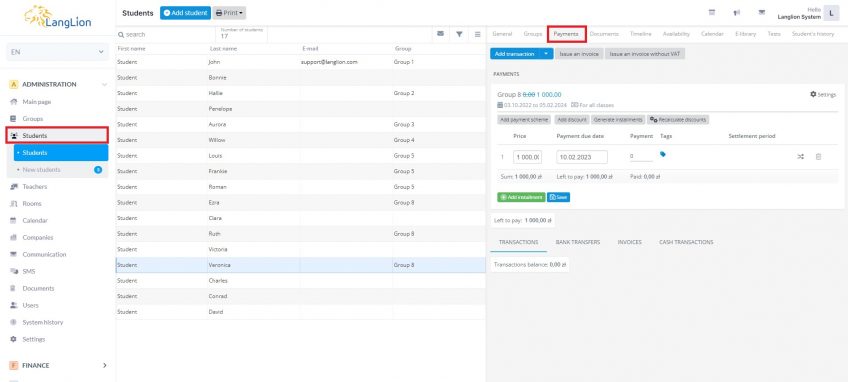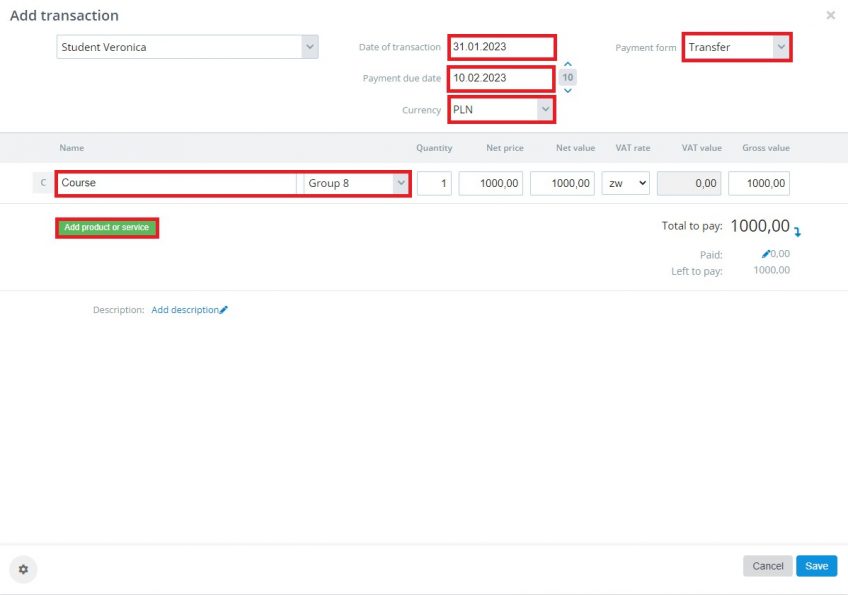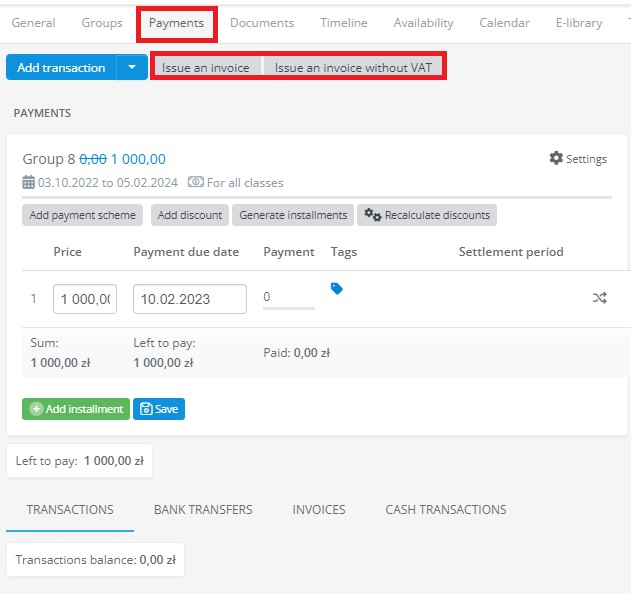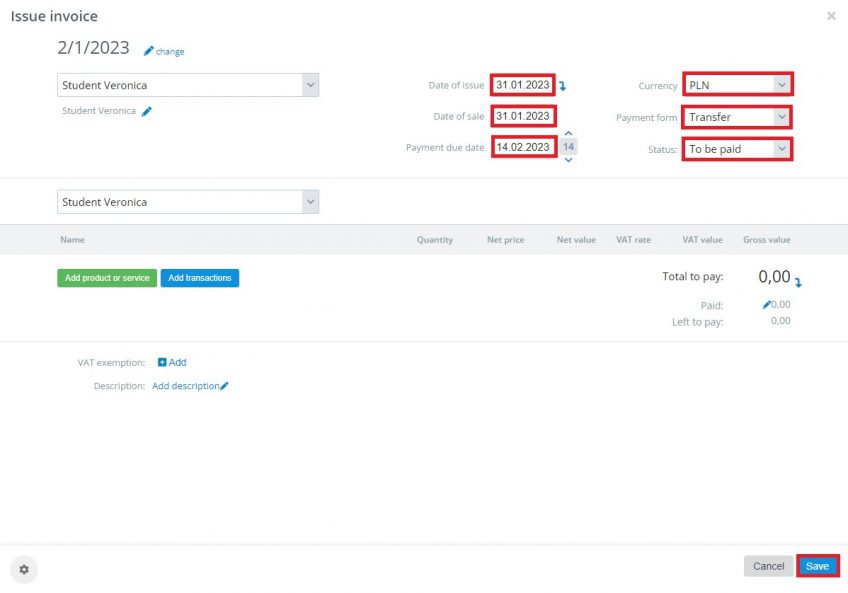In this type of the settlement, the starting point is the price of the course. Depending on the arrangements with the student, you can divide the price of the course into instalments (by assigning a payment plan to a student or by adding instalments manually).
How to bill a student for all classes?
1. Click on the Students tab in the Administration module.
2. Then, from the list of students, search for the person you want to settle.
3. Select the Payments tab
4. Click on the Add transaction button.
5. In the new window, select the payment method (ie., cash or transfer), select the product, you can also add a description of payment. The payment amount is automatically taken from the instalment, however, you can enter a different amount manually.
6. Click on the Save and close button or press Enter.
Now as the settlement is ready and a transaction is added, you can issue an invoice.
How to issue an invoice?
In the Payments tab, click on the Issue an invoice or Issue an invoice without VAT button.
In the invoice editing window, select the identical form of payment that was assigned to the transaction and select that transaction. Also, set the proper invoice status on the printout: To be paid or Paid. Then, click Save and close.